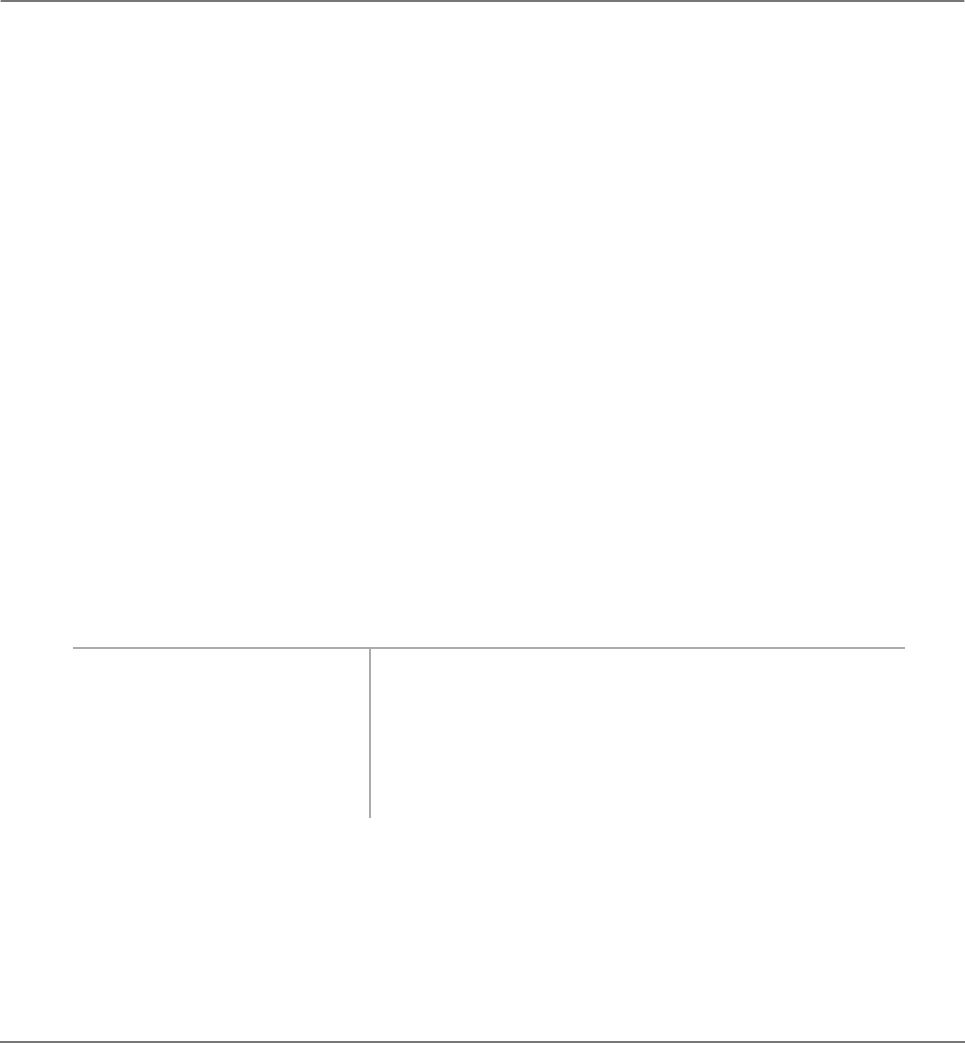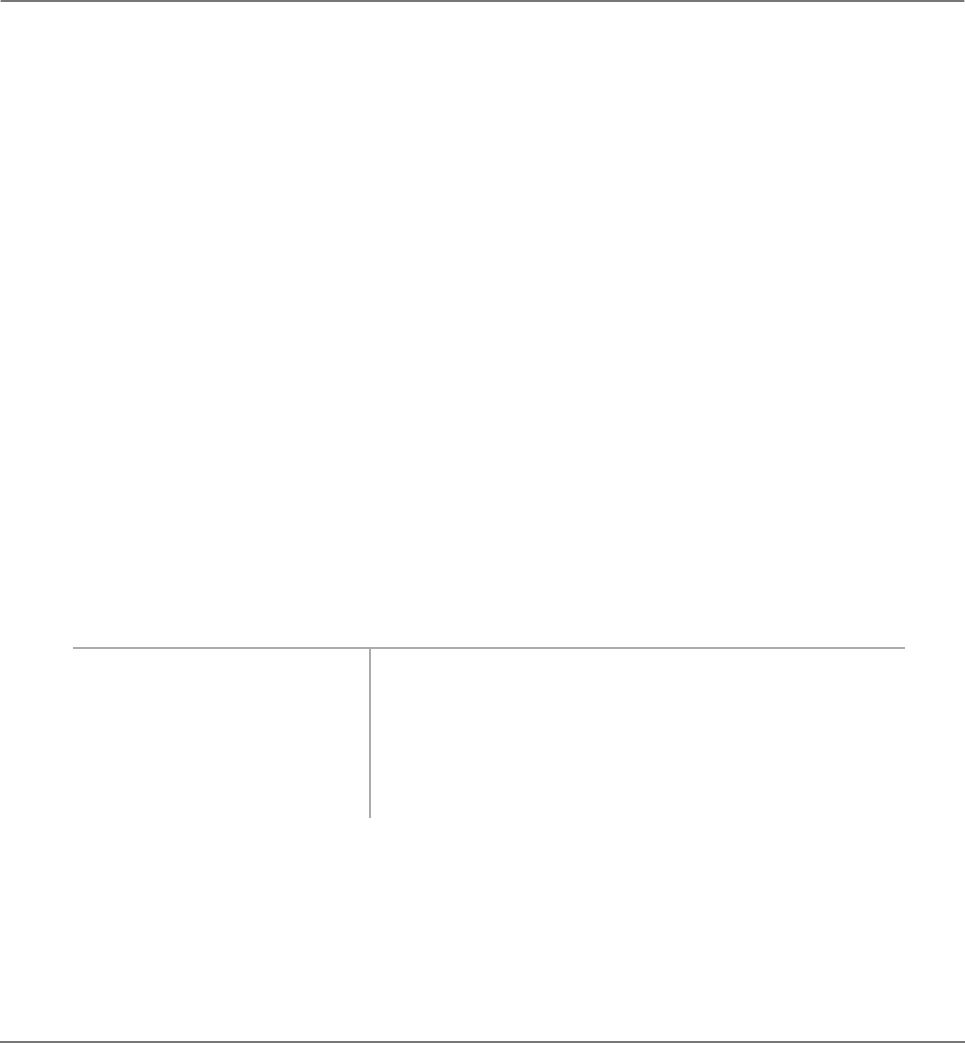
Strata CT Digital Telephone User Guide November 2001
61
Features Privacy On-Line
Privacy On-Line
With this feature, you can block those with Privacy Override from entering your Exchange line. The
button does not block Busy or Executive Override.
➤
To set/cancel privacy
➤ Press
Privacy on Line
to set privacy. The LED lights steady red. Others are blocked from
entering your Exchange line calls when they press a common Exchange line button.
...or press
Privacy on Line
again to cancel the feature. The LED turns OFF.
Privacy Release
This feature enables others to enter your call on a common Exchange line just by pressing
Line
on
their telephone. It only works on common Exchange lines (i.e., Exchange lines which appear on more
than one telephone). Privacy Release cannot be used on single appearing Exchange lines or multiple
[DN] buttons. Calls on common [DNs] are always private and cannot be accessed by more than one
telephone.
Similar to conference calls, up to three stations can be connected to an Exchange line.
➤
To use Privacy Release
➤ While on an Exchange line
call, press
Privacy
Release
.
The LED lights red. The Exchange line flashes at all
appearances. When another station user enters the
Exchange call by pressing a common Exchange
Line
, the
Privacy Release LED turns OFF.
To add a third station, press
Privacy Release
again and
the process is repeated.