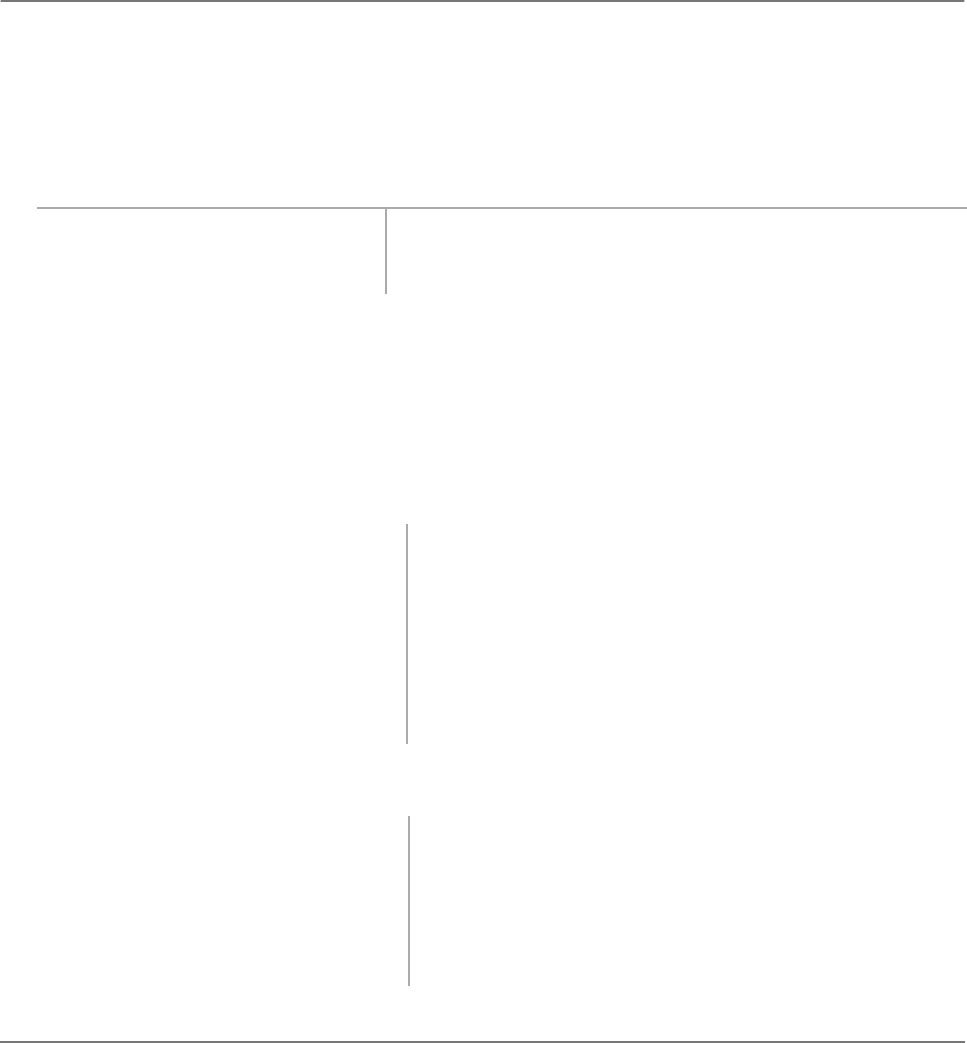
Strata CT Digital Telephone User Guide November 2001
135
Single Line Digital Telephone Features DTMF Tone Dialling with * and #
DTMF Tone Dialling with * and #
You may have to send
*
and
#
DTMF tones to some devices or services, such as a voice mail device
or computer output service. See your System Administrator to find out whether the
*
button on your
telephone has been programmed for DTMF tones or as a Speed Dial button.
Hold
With the
Line
button, you can place a call on hold or exclusive hold for retrieval at a later time.
Note The
Conf/Trn
button also places calls on hold (see “Conference Calls” on Page 129) and the
feature “Call Park Orbits” on Page 126).
Retrieve a Call on Hold
➤ While on an outside call, press
*
,
then
#
.
You can now output
*
and
#
, DTMF tones, and digits
0
~
9
for
the duration of the call. This procedure must be repeated on
each call where you require such output.
➤ While on a call, press
Hold
once to hold internal or outside
calls
The Line LED flashes at the internal hold rate.
...or press twice to enable
Exclusive Hold. The Line LED
flashes at the exclusive hold
rate.
Note Exclusive Hold enables you to place a call on hold so
that only you or somebody using a Call Pickup code
at another station can retrieve it.
➤ Press
Line
again. If a call is not retrieved by a certain time (set in system
programming), it recalls back to your phone. You hear
repeated recall tone (or if you are on the phone, you hear
recall tone twice).
If the held party hangs up, the call is released and the
Exchange provides a hold-release signal.


















