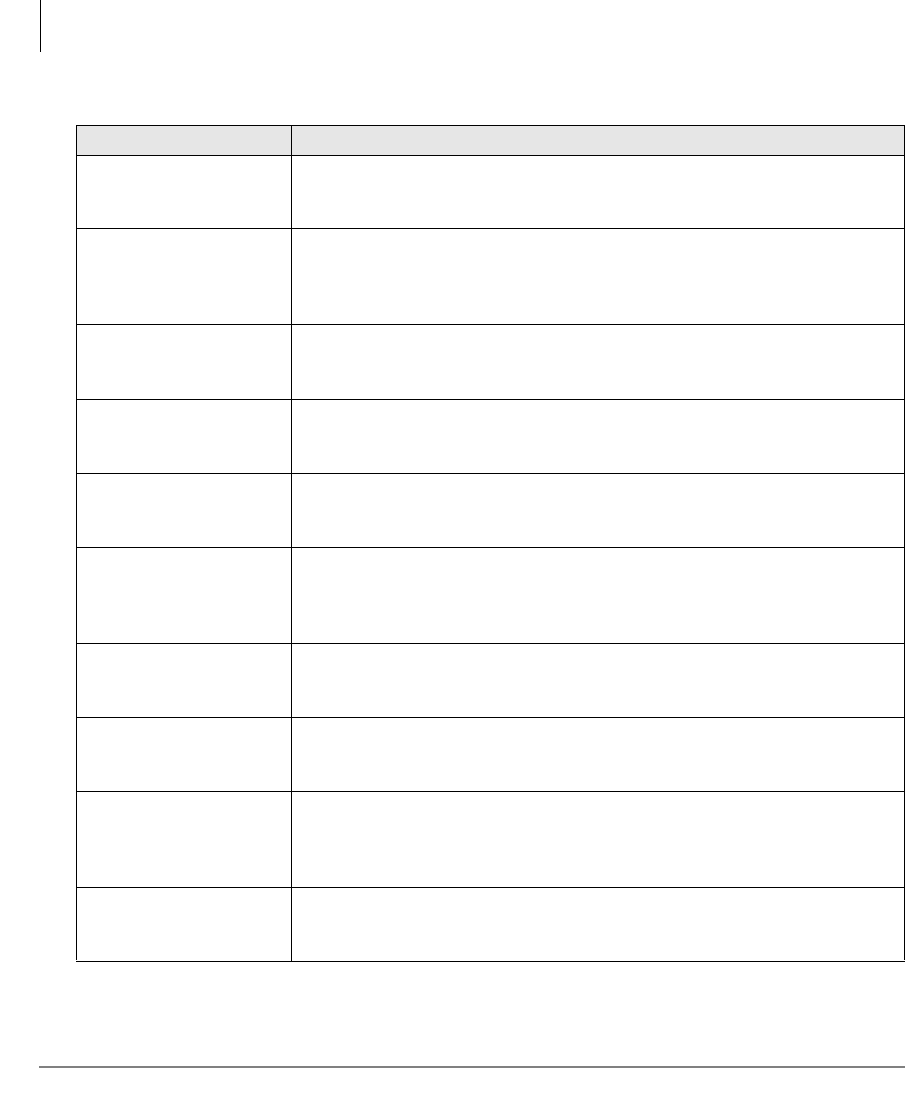
Add-on Module/DSS Console
Delayed Ringing
142 Strata DK Digital Telephone 6/00
1LJKW7UDQVIHU
Night Transfer Button
Press to control the system’s CO line ringing pattern for after-hours
incoming calls.
1LJKW7UDQVIHU
a
Tenant Night Transfer Buttons
Press the appropriate button to control the system’s CO line ringing
patterns for after hours incoming calls for either of the tenants that share a
single Strata DK280 system.
17/RFN
a
Night Transfer Lock Buttons
Initiates entry of the NT Lock password. NT L LED will be on when the
system ring mode (Day/Day2/Night) is locked.
2UELW/LVW
Park Orbit Display Button - LCD Telephones Only
Press to display call(s) parked in orbit. If there are multiple parked calls, a +
sign appears on the LCD.
3DUNDQG3DJH
Park/Page Button
Press to park internal or outside call in orbit and announce to other
telephones or paging speakers to retrieve the parked calls.
3DUNLQ2UELW
Park Button
Press to park internal or outside calls in an orbit. Call retrieval can be made
locally from the same parking telephone or remotely from a different
telephone.
3RROHG/LQH*US
Pooled Line Button
Press to access an available CO line from a group of lines appearing under
one button.
3ULYDF\RQ/LQH
Privacy Button
Press to block Privacy Override on common CO line buttons. This button
does not block Busy Override or Executive Override.
3ULYDF\5HOHDVH
Privacy Release Button
Press to release privacy on common CO line buttons, enabling other station
users to enter your conversations on those buttons. Privacy release does
not apply to common [DN] buttons which are always private.
5HOHDVHDQG$QV
Release and Answer Button
Press to disconnect or complete the transfer the current CO or [DN] call and
automatically answer the new incoming CO or [DN] call.
Table 18 Feature Button Definitions (continued)
2000-series Telephone Definitions


















