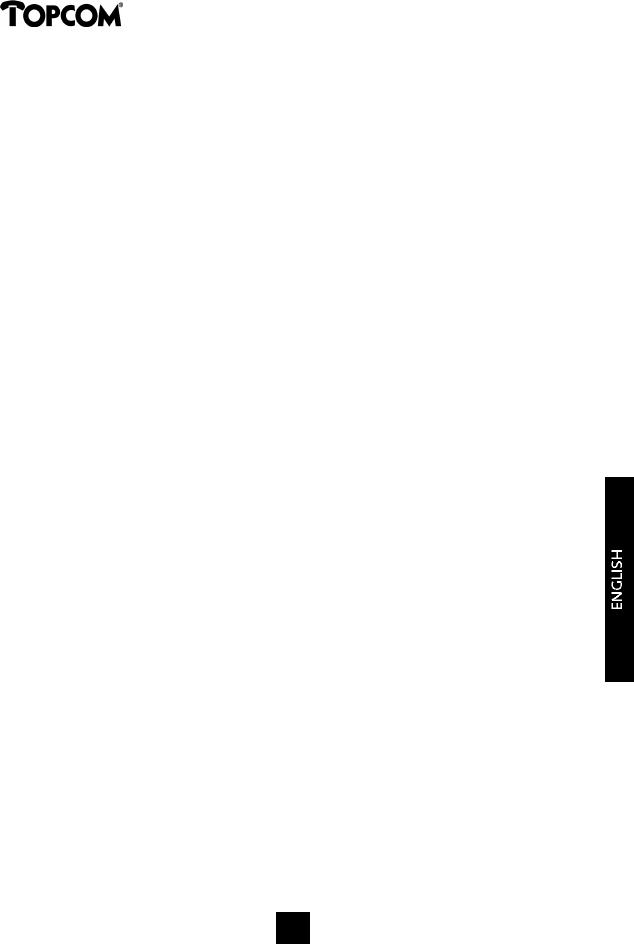
Butler 1410
85
Butler 1410
85
Butler 1410
85
- Press the OK button or ‘BACK’ to return.
- Press the Menu button a few times until ‘RECALL TIME’ appears on the
display
- Press the OK button to change the setting or ‘BACK’ to return.
- The current flash time appears on the display.
- Press the Menu button to change the flash time or ‘BACK’ to return.
- Press ‘OK’ to confirm or ‘BACK’ to return.
4.30. Setting an exchange outside line number (PABX code)
When setting an outside line exchange number, a pause is automatically
inserted for a phone number starting with this number:
- Repeatedly press the Menu key until 'TELEPHONE' appears.
- Press the OK key.
- Repeatedly press the Menu key until ‘BS SETTINGS’ appears.
- Press the OK button or ‘BACK’ to return.
- Repeatedly press the Menu key until ‘DIAL CONFIG’ appears.
- Press the OK button or ‘BACK’ to return.
- Repeatedly press the Menu key until ‘PABX SETTING’ appears and press
‘OK’.
- Enter the base unit PIN code (0000).
- Press the OK button or ‘BACK’ to return.
- 'ACCESS=XX' appears on the screen.
- Enter the outside line number (max. 2 digits) or press 'DELETE' to delete the
number.
- Press the OK button or ‘BACK’ to return.
4.31. Setting pause length
- Repeatedly press the Menu key until 'TELEPHONE' appears.
- Press the OK key.
- Repeatedly press the Menu key until ‘BS SETTINGS’ appears.
- Press the OK button or ‘BACK’ to return.
- Repeatedly press the Menu key until ‘DIAL CONFIG’ appears.
- Press the OK button or ‘BACK’ to return.
- Repeatedly press the Menu key until ‘PAUSE TIME’ appears.
- Press the OK button or ‘BACK’ to return.
- 'PAUSE X S' appears on the display. Repeatedly press the Menu key until the
correct number of seconds appears (1-5).
- Press the OK button or ‘BACK’ to return.
4.32. Changing base unit PIN code
The standard PIN code of the base unit is 0000.
Butler 1410
85
handl. B1410 10/9/01 10:39 am Page 85


















