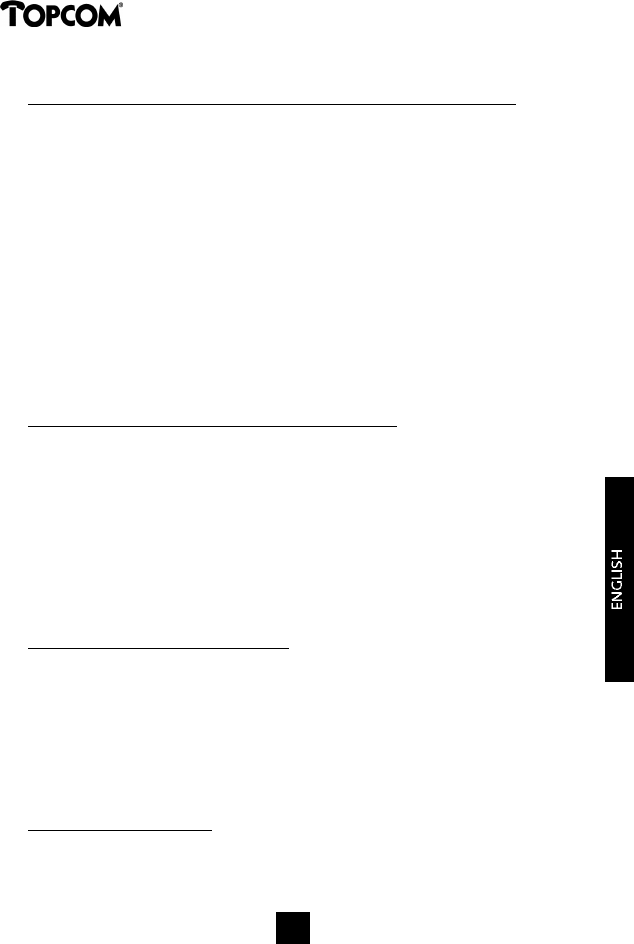
4.15. Handset settings
4.15.1. Setting the internal and external ring signal (handset)
There are 5 different ring melodies available for both internal and external
calls. This means one can hear if there is an internal or external call by the
ringer melody.
- Repeatedly press the Menu key until 'TELEPHONE' appears.
- Press the OK key twice.
- ‘HS RING’ appears on the display.
- Press ‘CHANGE’.
- Repeatedly press the Menu key to change the melody for:
- internal calls ‘INT RING’.
- external calls ‘EXT RING’.
- Press the OK key.
- The number of the melody appears on the display and can also be heard.
- Repeatedly press the Menu key to change the melody (1-5).
- Press 'SAVE' to confirm or 'BACK' to go back in the menu.
4.15.2. Setting the ring volume level (handset)
There are 3 different ring volumes available for both internal as external calls.
- Repeatedly press the Menu key until 'TELEPHONE' appears.
- Press the OK key twice.
- ‘HS RING’ appears on the display.
- Repeatedly press the Menu key until ‘HS VOLUME’ appears.
- Press 'CHANGE' to change the volume or press 'BACK' to go back.
- The current volume appears on the display.
- Repeatedly press the Menu key to change the volume: low, high or off!
- Press 'SAVE' to confirm the new setting or 'BACK' to go back.
4.15.3. Switching key click on/off
- Repeatedly press the Menu key until 'TELEPHONE' appears.
- Press the OK key twice.
- ‘HANDSET RING’ appears on the display.
- Repeatedly press the Menu key until ‘KEY BEEPS’ appears.
- Press 'CHANGE' to change the setting or ‘BACK’ to go back.
- Repeatedly press the Menu key to switch the key click on or off.
- Press 'SAVE' to confirm the new setting or 'BACK' to go back.
4.15.4. Display contrast
- Repeatedly press the Menu key until 'TELEPHONE' appears.
- Press the OK key twice.
Butler 1410
75
Butler 1410
75
Butler 1410
75
Butler 1410
75
handl. B1410 10/9/01 10:39 am Page 75


















