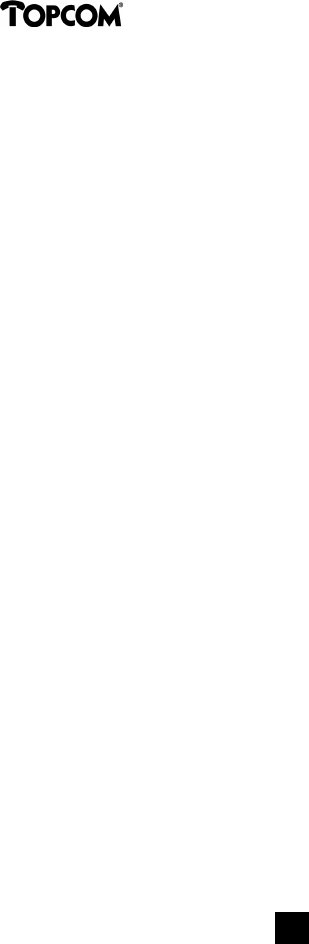
Butler 1410
78
Butler 1410
78
Butler 1410
78
!!! You only need to subscribe the handset if:!!!
• the handset subscription has been removed from the base unit (e.g. for reinitialisation).
• if you want to subscribe a handset to another base unit or if you want to subscribe
another handset to this base unit.
The procedure below is only applicable to a Butler 1410 handset and base
unit!!
Press the Paging key on the base unit for 5 seconds until the Line indicator on
the base unit starts blinking.
The Line indicator will blink for one minute. During this minute, the base unit
is in subscribing mode and you must do the following to subscribe the
handset:
- Repeatedly press the Menu key until 'TELEPHONE' appears.
- Press the OK key.
- Repeatedly press the Menu key until ‘SUBSCRIBE’ appears and press the OK
k e y.
- Repeatedly press the Menu key until “SUBSCRIBE HS” appears and press OK.
- Enter the number of the base unit to which you want to subscribe the
handset ‘BASE?’ (1-4). Use the number keypad.
- Press the OK key.
- 'SEARCHING' appears on the display.
- The RFPI code (each base unit has an RFPI code) appears on the display
alternating with the text 'FOUND BASE'.
- Press the OK key.
- 'BS PIN?' appears on the display. Enter your 4-figure base unit PIN code
(standard base unit PIN code is '0000'). Use the number keypad.
- Press the OK key.
- The handset is subscribed to the base unit.
4.17. Subscribing a Butler 1410 handset to Butler 575/575+ &
Cocoon100/100+ & Butler 2000 base unit
Press the Paging key on the Butler 575/575+ or Cocoon100/100+ or Butler
2000 base unit for approx. 15 seconds until you hear a beep. The base unit is
now in subscribing mode. For 1 minute, the base unit is in subscribing mode
and you have to do the following to subscribe the handset:
- Repeatedly press the Menu key until 'TELEPHONE' appears.
- Press the OK key.
- Repeatedly press the Menu key until ‘SUBSCRIBE’ appears and press the OK
k e y.
- Repeatedly press the Menu key until “SUBSCRIBE HS” appears and press OK.
Butler 1410
78
handl. B1410 10/9/01 10:39 am Page 78


















