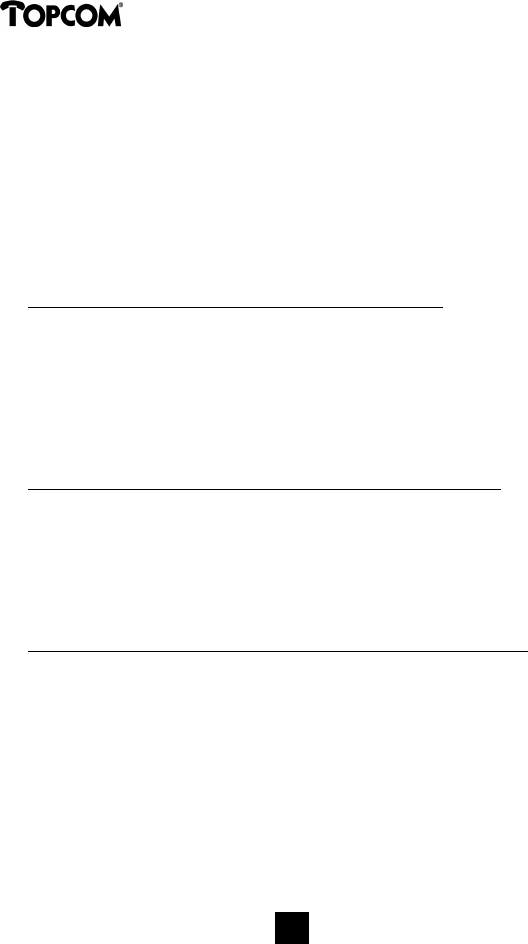
Butler 1410
74
Butler 1410
74
Butler 1410
74
- Press the 'OK' key to confirm.
- 'ENTER NAME' appears on the display.
- Enter the name. Use the alphanumeric keys. You can move the cursor by the
pressing '<' or '>'.
- Press the Save key.
- You will hear a beep. The name and the number are stored in the Telephone
Book.
Note: When the memory is full, 'DIRECTORY FULL' appears. Delete a number of memory
entries as described below.
4.14.2. Looking up a number in the Telephone Book
- Press the Telephone Book key.
- Press the Telephone book key repeatedly to browse the memory or enter the
first letter of the name required. The first name starting with the letter
entered appears on the display.
- Repeatedly press the Telephone book key to browse the telephone book
until the number required appears on the display.
- The number will be automatically dialled when you press the Line key.
4.14.3. Changing a name or number in the Telephone Book
- Press the Telephone Book key.
- Find the number to be changed as described above.
- Press the Menu key.
- Press the 'EDIT' key.
- Change the phone number and press the 'OK' key to go to the name.
- Change the name and press the Save key to save the changes.
4.14.4. Deleting names and numbers from the Telephone Book
- Press the Telephone Book key.
- Find the number to be deleted as described above.
- Press the Menu key.
- Press the 'DEL' key.
- "DELETE?" appears on the display.
Select:
- 'BACK' to stop the deleting.
- 'ALL’ to delete all numbers in the telephone book.
- 'ONE' to only delete the current number.
Butler 1410
74
handl. B1410 10/9/01 10:39 am Page 74


















