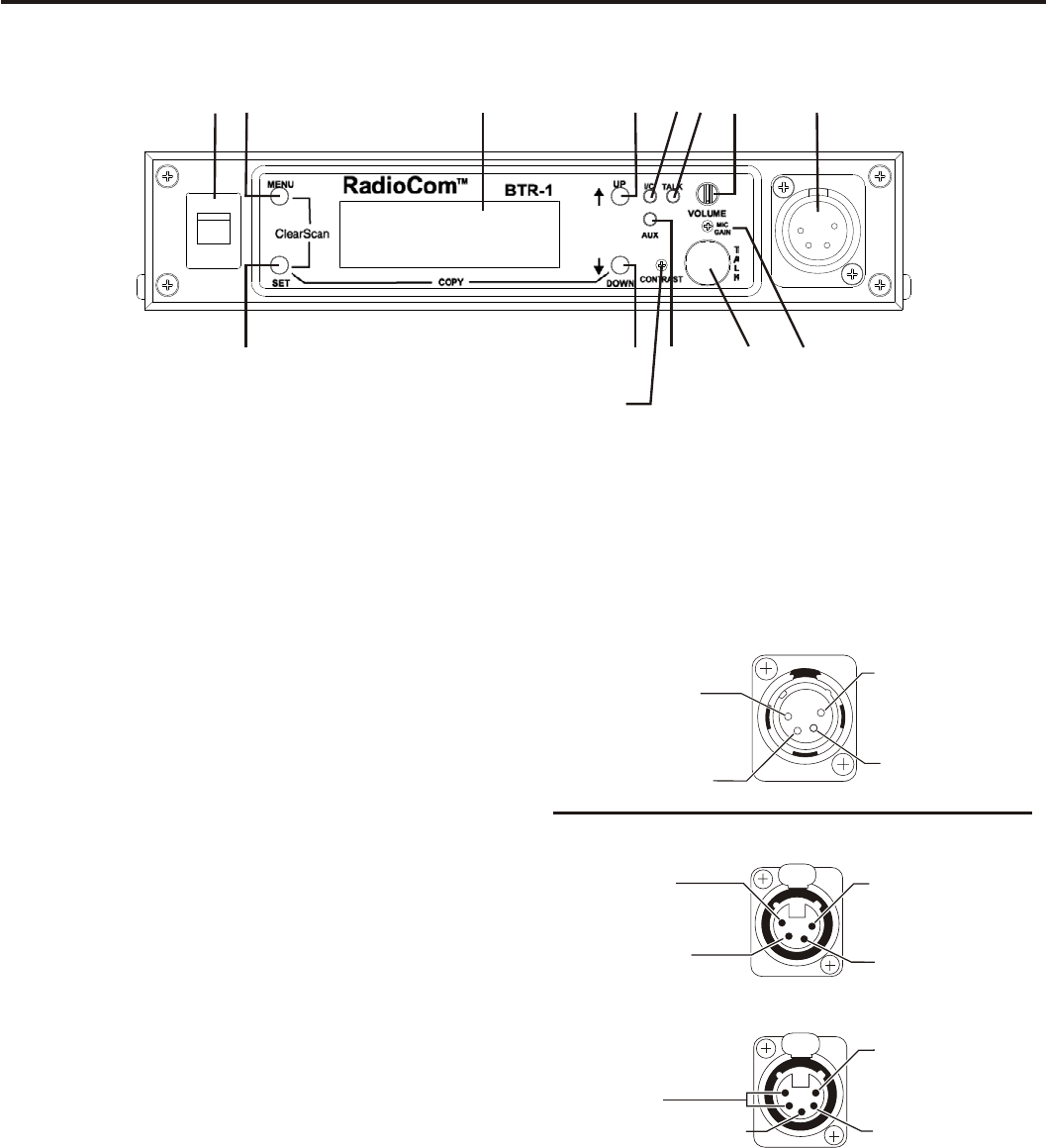
Sec tion
2
BTR-1 Base Sta tion
Con trols and Con nec tions - Front Panel
1. On/Off Switch: Turns the base sta tion on/off
2. [Menu] and [Set] but tons: Used to se lect menus and set
op tions on the LCD.
3. Backlit LCD w/Con trast Ad just: Ad just the level of
con trast to the LCD.
4. [Up] and [Down] but tons: Used to se lect menus and set
op tions on the LCD.
5. Peak Aux Level Light: Will flash red when the aux il iary
in put level into the base sta tion is too high.
6. Peak In ter com Level Light: Will flash red when the in -
ter com in put lev els into the base sta tion are too high.
7.
Talk Light: Green when the talk but ton is ac tive. Will
turn red when the mi cro phone level into lo cal head set is
high.
8. Talk But ton: Press to en able the au dio path from the
head set.
9.
Head set Vol ume: Used to ad just the vol ume level out to a
head phone.
10.
Mi cro phone Gain: Ad justs the au dio gain from the lo cal
head set mi cro phone.
11. Lo cal Head set Con nec tor: Male XLR con nec tor for
Telex units, Fe male XLR con nec tor for RTS units. A dy -
namic or electret head set mi cro phone is au to mat i cally de -
tected.
Fig ure 2-2
Lo cal Head set Wiring
2-1
1 2 3 4
5
6
7
8
9
10
11
CONTRAST ADJUST
4
2
Fig ure 2-1
BTR-1 - Front Panel
(1) Microphone
Shield
(2) Microphone
Audio
(3) Headphone
High (+)
(4) Headphone
Low (-)
Telex Units
(4) Headphone
Low (-)
(3) Headphone
High (+)
(1) Microphone
Shield
(2) Microphone
Audio
PUSH
RTS Units
(5) (4) Headphone
Low (-)
(3) Headphone
High (+)
(1) Microphone
Shield
(2) Microphone
Audio
PUSH


















