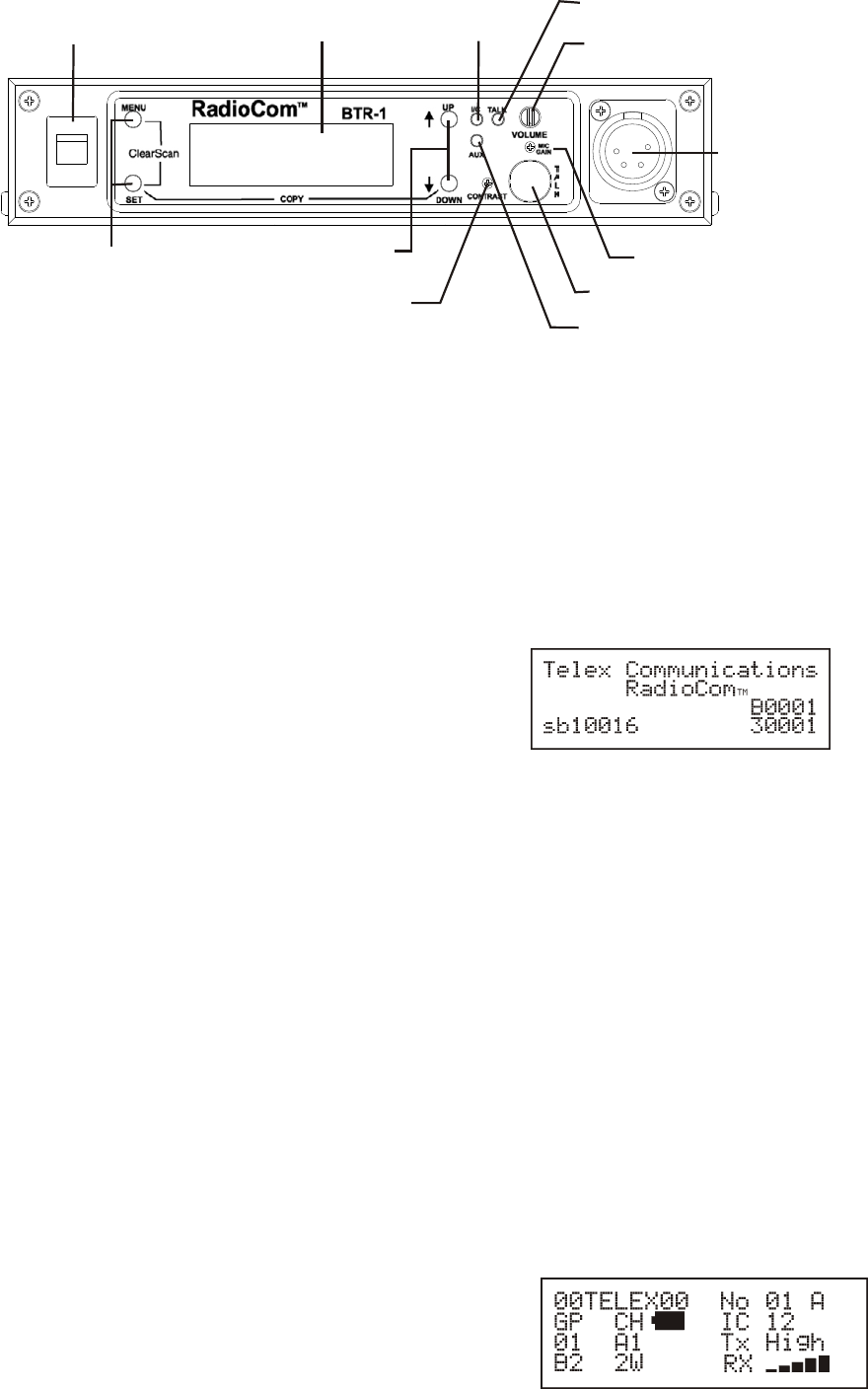
Fig ure 6-9
Front Con trols and Con nec tor
Lo cal Head set
The lo cal base sta tion head set al ways fol low ing the au dio se --
lec tion of the beltpack. It can not be set to in de pend ently select
in ter com chan nels.
Vol ume Con trol
Turn con trol clock wise to increase the head phone vol ume.
Talk But ton
Press to en able au dio path from the head set mi cro phone.
The talk light will ac ti vate when the talk but ton is ac tive
This light has two func tions. Green in di cates ac ti va tion of
the talk but ton. Red or flash ing red on most speech in di --
cates overmodulation (too strong of in put au dio).
Overmodulation:
Light flashes on loud est speech = Gain OK
Light flashes on all speech = Gain too High
Light never flashes on loud speech = Gain too Low
Mi cro phone Gain
The mi cro phone gain of the base sta tion’s head set mi cro --
phone maybe ad just via the pot above the Talk but ton. A
plas tic screw driver was pro vided with the base sta tion for
this pur pose. Ad just the gain for the overmodulation set --
ting as shown above.
Pow er ing the Base Sta tion
The base sta tion re quires 12 – 15 Volts AC or DC at 1 Amp
for power. The power jack ac cepts a 5.5 mm x 2.1 mm screw
on plug. An inline 12 Volt DC power sup ply was pro vided
with the base sta tion.
Power the base sta tion via the rocker switch lo cated to the left
as fac ing the base sta tion.
Start-up
When the BTR-1 is pow ered-up the 1st screen dis played is the
start-up splash screen. It will be dis played for about 3 sec onds.
This screen con tains the soft ware ver sion and chan nel map
ver sions that are loaded into the base sta tion. The fol low ing
screen has soft ware ver sion sb10016, and chan nel map ver --
sions B0001 and 30001. This in di cates it is a B3 unit.
Af ter 3 sec onds the sta tus screen will ap pear. See the "BTR-1
Menu Struc ture" sec tion for a flowchart of the main BTR-1
screens.
Sta tus Screen
The sta tus screen is the main in for ma tion screen of the base
sta tion. It dis plays a num ber of sys tem items:
• Name of Base Sta tion
• Num ber of Base Sta tion
• The Beltpack But ton Cur rently Se lected
• Group and Chan nels
• In ter coms Ac tive
• The Bands of Sys tem A2, B3, E7, etc.
• The In ter com Type Selected 2W or 4W
• Bat tery Life at the Beltpack
6-5
CONTRAST ADJUST
LCD DISPLAY
ON/OFF
SWITCH
MENU AND SET
BUTTONS
UP AND DOWN
BUTTONS
HEADSET
CONNECTOR
HEADSET VOLUME
ADJUST
TALK BUTTON
MICROPHONE GAIN
PEAK AUX LEVEL LIGHT
PEAK INTERCOM
LEVEL LIGHT
TALK LIGHT


















