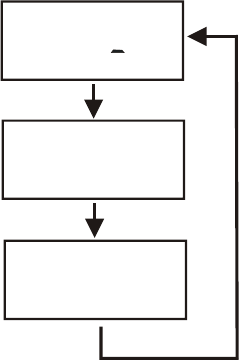
En ter ing ClearScanä
1. Press and hold <MENU> + <SET> for 3 sec onds. The
fol low ing screen will ap pear:
Fig ure 7-8
ClearScan Menus
2. Use the <DOWN> ar row but ton to se lect the type of
ClearScan de sired.
3. Push <SET> to start the ClearScan.
4. Scan Groups
a. Af ter the scan is done the group icon will be flash -
ing. The left side of the screen will dis play the
group. The right side of the screen will dis play the
num ber of re ceive chan nels clear in that group.
b. Use the <UP>/<DOWN> ar rows but tons to se lect a
group, then push <SET> to set the group and start
the chan nel scan within that group.
c. Af ter the scan within a group use the
<UP>/<DOWN> to se lect a chan nel.
d. Hit <SET> to set the chan nel. The unit will now be
set to the group se lected ear lier and the re ceive
chan nel just se lected.
NOTE: The trans mit chan nel will be the one in that
group that the unit was al ready set to. The ClearScan of
the base station would se lect the best beltpack trans mit
chan nels to use.
5. Scan with in a Group
a. Af ter the scan is done the chan nel icon will be
flash ing. The right side of the screen will dis play
the best chan nel in the group. Use the
<UP>/<DOWN> ar rows but tons to se lect a chan -
nel, then push <SET> to set the chan nel.
6. Scan Band
a. Push <SET> to stop the scan band search ing. The
unit will sort the re sult and dis play the top 20 clear
fre quen cies.
b. Use the <UP>/<DOWN> ar rows to se lect a fre -
quency then push <SET>.
c. The re ceive fre quency is placed in user group 63u.
NOTE: The trans mit fre quency will not be in group 63u.
The fre quency to en ter for trans mit would be the re sult a
base sta tion scan band.
Lock Out
This func tion al lows the user to lock the top panel and menu
op tions. The talk but ton and A, B and C pre sets but ton will
still work but the C and talk but ton mode can not be changed.
Like wise the val ues and screen in the beltpack can be viewed
but not changed.
En abling / Dis abling Lock Out
1. Press and hold the <UP>and <DOWN> but tons for
three sec onds. The word “SE CURE” will ap pear on
the screen when lock out is ac tive.
2. Press and hold the and but ton for three sec onds again
to dis able lock out. The work “AC CESS” will ap pear.
1st Use
This func tion sets the beltpack to Group 1, chan nels A and 1
and leaves any user de fined groups in mem ory. It will set unit
to fac tory de fined menu set tings. It will also set the “Talk”
and “C” but ton to their de fault modes.
Ac ti vat ing 1
st
Use
1. Press and hold the <MENU> but ton as pow er ing-up
the beltpack.
Fac tory Re set
This func tion sets the beltpack to Group 1, chan nels A and 1
and ERASES any user de fined groups in mem ory. It will set
unit to fac tory de fined menu set tings. It will also set the
“Talk” and “C” but ton to their de fault modes.
Ac ti vat ing 1
st
Use
1. Press and hold the <MENU> + <SET> + <UP> +
<DOWN> for three sec onds.
7-9
C5 9P
<DOWN>
<DOWN>
<DOWN>
GP
C5 ch
CH
C5 bnd
R1
Scan Groups
Scan within a Group
Scan Band


















