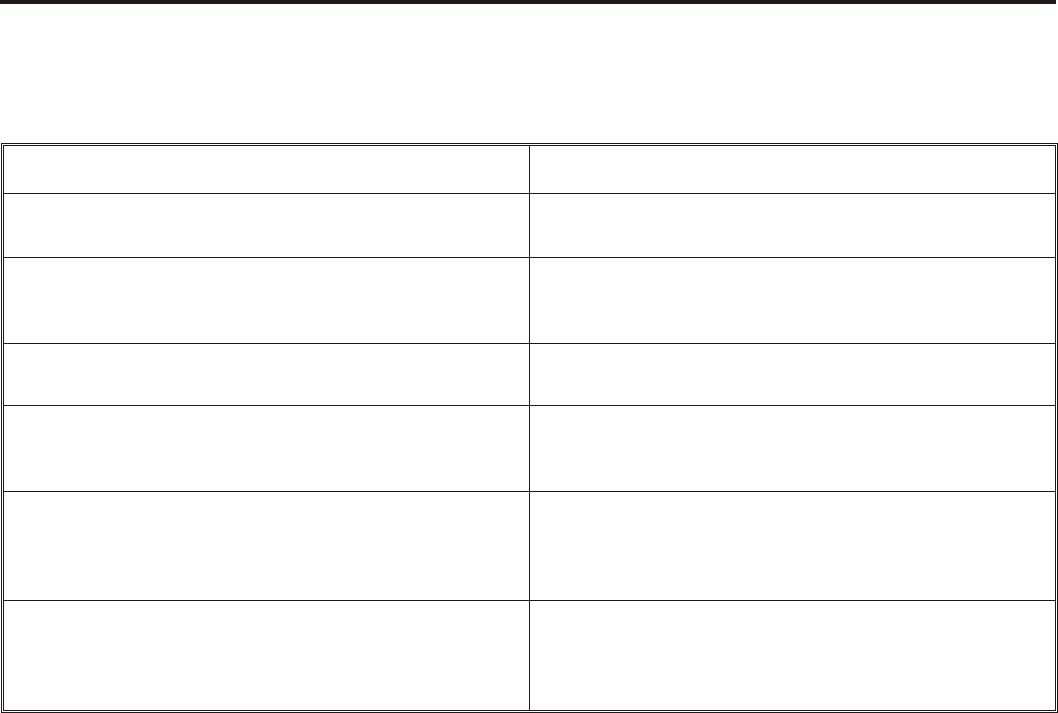
Sec tion
11
Trou ble shoot ing
Re read the sec tions of this man ual to make sure you have
com pleted sys tem set-up prop erly.
If you are un able to solve the prob lem, con tact the dealer from
whom you pur chased the sys tem for as sis tance.
11-1
PROBLEM SOLUTION
DIS TOR TION - Sys tem’s au dio qual ity seems dis torted at
me dium to high in put lev els.
Re duce mi cro phone gain by ad just ing mi cro phone gain con -
trol.
HISS - Sys tem seems to pro duce a “hiss” which is un de sir -
able.
Check the gain set ting on all beltpacks and the base sta tion.
They may be too low or too high. Check to make sure you
are still well within range of the base sta tion
LOW OUT PUT - Sys tem pro duces a low out put level.
Check the gain set ting on both the beltpacks and the base
sta tion. They may be too low.
FEED BACK - Mov ing around area of use pro duces
“squeal” or “howl” in var i ous lo ca tions us ing ext. speak ers.
Re duce the gain set tings on both the beltpacks and the base
sta tion. They may be too high. If in the 2W Mode, the in ter -
com chan nel you are on maybe un loaded.
DROP OUTS - When mov ing around the area of use there
seems to be lo ca tions where the sig nal “swooshes” or com -
pletely dis ap pears.
Make sure both an ten nas on the base sta tion and beltpack
are con nected and fol low the lo ca tion sug ges tions. Change
the lo ca tion of the base sta tion and an ten nas or avoid the bad
ar eas with the beltpacks.
NO AU DIO from BASE STA TION or BELTPACK head -
sets.
Check talk LED to make sure is is on. Make sure beltpack
bat ter ies are OK. Make sure the base sta tion and the
beltpack se rial num ber and en cryp tion codes all match.


















