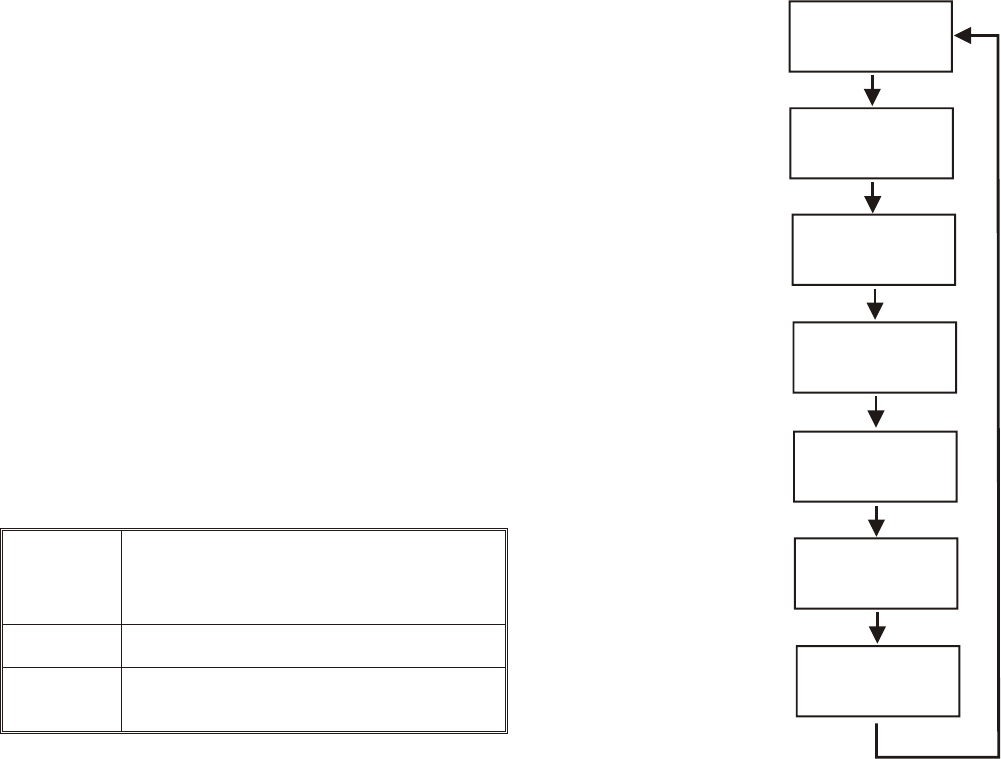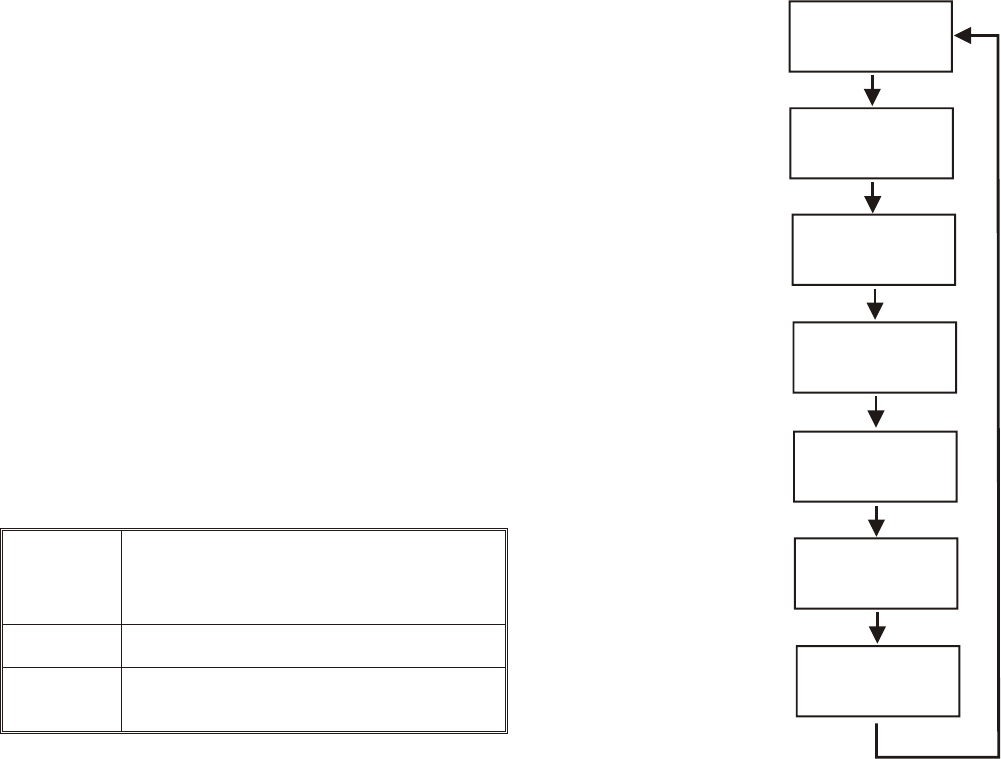
Mi cro phone Gain
This screen dis plays the set ting of the mi cro phone gain of the
beltpack. There are 16 pos si ble set tings. The num ber 0 in di --
cates no mi cro phone gain, the num ber 15 is max i mum gain.
Each step is about 3 dB of au dio.
Ad just ing the Mi cro phone Gain
1. Push <SET> at the mi cro phone gain screen. The num -
ber will be gin flash ing.
2. Se lect the de sired gain with the <UP>/<DOWN> ar -
row but tons.
3. Push <SET> to place the unit at the in di cated mi cro -
phone gain.
Trans mit Power
The trans mit power screen dis plays the cur rent set ting of the
beltpack trans mit ter’s out put power level. There are three set --
tings.
Trans mit Power Set tings
When the unit is set to auto the beltpack will set it’s power set --
ting ac cord ing to in for ma tion be ing sent from the base station.
The base sta tion in for ma tion will tell the beltpack the ap pro --
pri ate power set ting to use based upon re ceived sig nal strength
level at the base sta tion from the beltpack. By re duc ing the
trans mit power when pos si ble, the bat tery life of the beltpack
can be slightly ex tended. Also intermodulation prod ucts can
be reduced.
Chang ing the Trans mit Power Set ting
1. Push <SET> at the trans mit power screen. The power
set ting will be gin flash ing.
2. Se lect the power set ting with the <UP>/<DOWN> ar -
row but tons.
3. Push <SET> to place the unit at the in di cated set ting.
En cryp tion Code
The en cryp tion code screen al lows the set ting of four hex a dec --
i mal dig its. Any com bi na tion of let ters and/or num bers may
be se lected. The beltpack’s code must match the base sta tion’s
code for au dio re cov ery. This code along with the se rial num --
ber en cryp tion code dis cussed on the next page, means there is
over 4 bil lion pos si ble code com bi na tions.
Fig ure 7-7
Mi cro phone Gain Screen and Trans mit Power Screen
Chang ing the En cryp tion Code
1. Push <SET> at the en cryp tion code screen. The first
code lo ca tion will be gin flash ing.
2. Se lect the de sired num ber / let ter with the
<UP>/<DOWN> ar row but tons.
3. Push <SET> to set the code. Now the next code lo ca -
tion will be gin flash ing.
4. Set the next three code lo ca tions in the same man ner.
7-7
Auto (Default)
The beltpack’s transmitter adjusts it’s output level according
to information sent to the beltpack from the base station.
NOTE: A decimal point in the display indicates the
transmitter is at high power, no dot means the unit is at low
transmit power.
High
The beltpack is transmitting at full power, nominal 50 mW,
constant.
Low
The transmitter is at low power, nominal 5 mW, constant.
GP
CH
10 A1
<MENU>
TX
484 200
<MENU>
RX
b14 200
<MENU>
100 Pct
<MENU>
Pot 13
<MENU>
P Aut
<MENU>
En00 10
<MENU>
MICROPHONE GAIN
SCREEN
TRANSMIT POWER
SCREEN
ENCRYPTION CODE
SCREEN