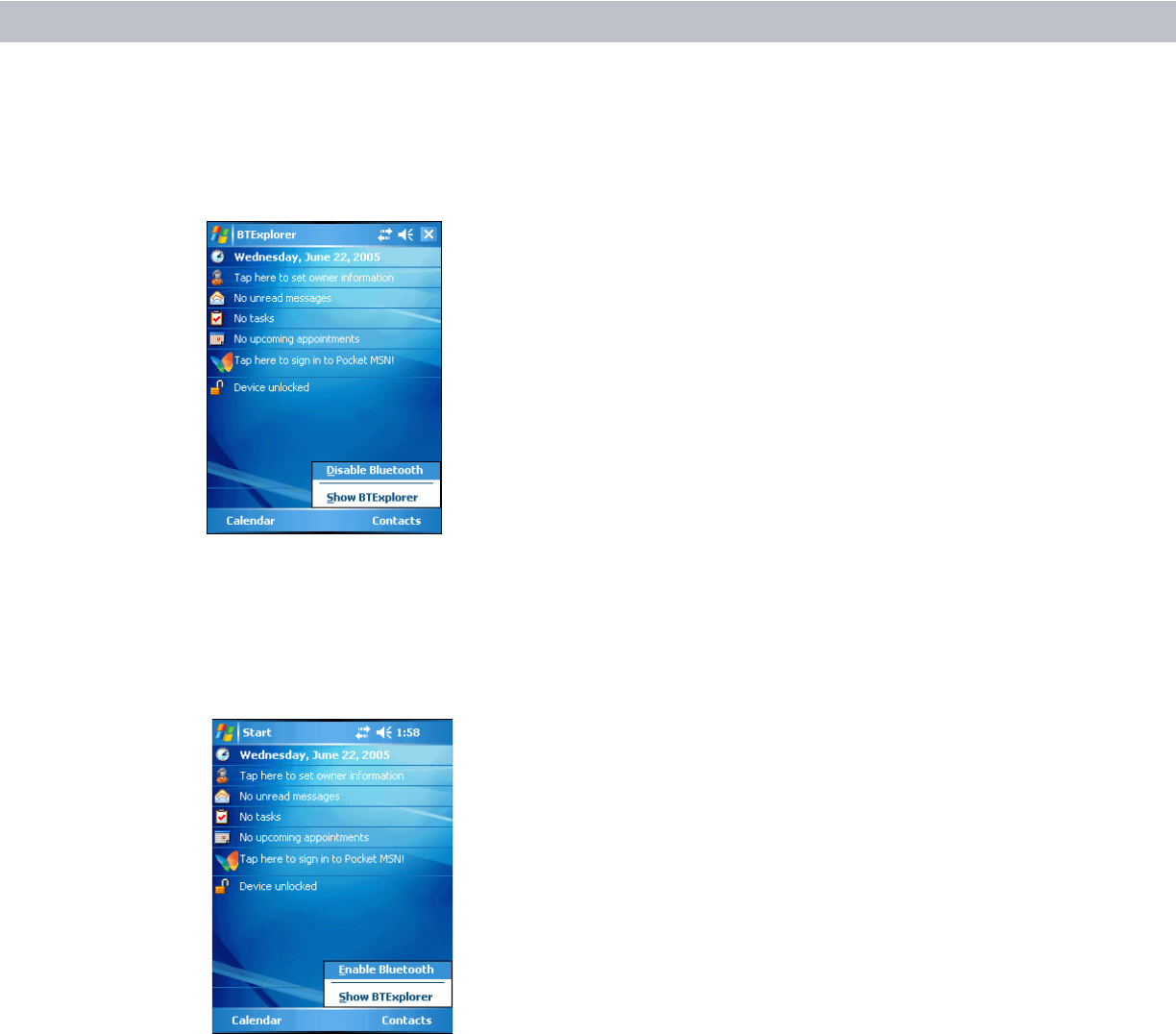
Using Bluetooth 3 - 3
Disabling Bluetooth
To disable Bluetooth, tap Bluetooth icon - Disable Bluetooth. The Bluetooth icon changes to indicate that
Bluetooth is disabled.
Figure 3-1
Disable Bluetooth
Enabling Bluetooth
To enable Bluetooth, tap Bluetooth icon - Enable Bluetooth. The Bluetooth icon changes to indicate that
Bluetooth is enabled.
Figure 3-2
Enable Bluetooth
Bluetooth Power States
Cold Boot
Performing a cold boot on the EDA turns off Bluetooth after initialization (which takes a few moments). It is
normal to see the Bluetooth icon appear and disappear, as well as a wait cursor, when initialization proceeds in
all modes.


















