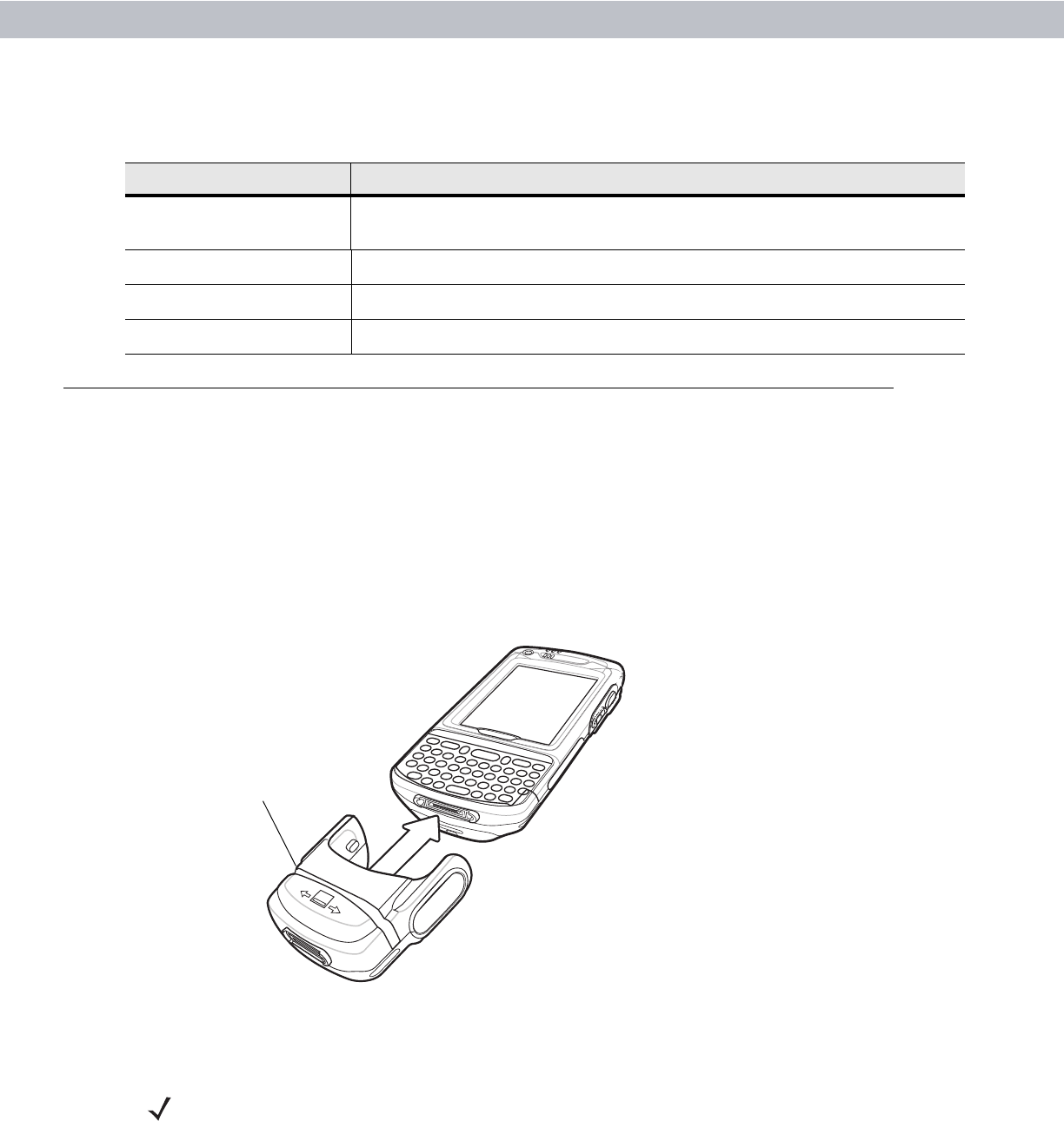
5 - 12 MC70 User Guide
Magnetic Stripe Reader (MSR)
This section describes how to set up and use the snap-on MSR with the EDA. The MSR snaps on to the
bottom of the EDA and removes easily when not in use.
When attached to the EDA, the MSR allows the EDA to capture data from magnetic stripe cards. To download
MSR data capture software, visit http://devzone.symbol.com.
Attaching and Removing the MSR
To attach, slide the MSR onto the bottom of the EDA and secure by snapping the arms into the EDA housing.
Figure 5-12
MSR Installation
To remove the MSR open the arms and pull the MSR from the EDA.
Table 5-3
Spare Battery LED Charging Indicators
LED Indication
Off No spare battery in slot; battery is not charging; battery is not inserted correctly
in the charger; charger is not powered.
Slow Blinking Amber Spare battery is charging.
Solid Amber Charging complete.
Fast Blinking Amber Charging error.
Card Reader Slot
NOTE When attaching a cable with a cup connector through the MSR to charge the device, you
cannot swipe cards.


















