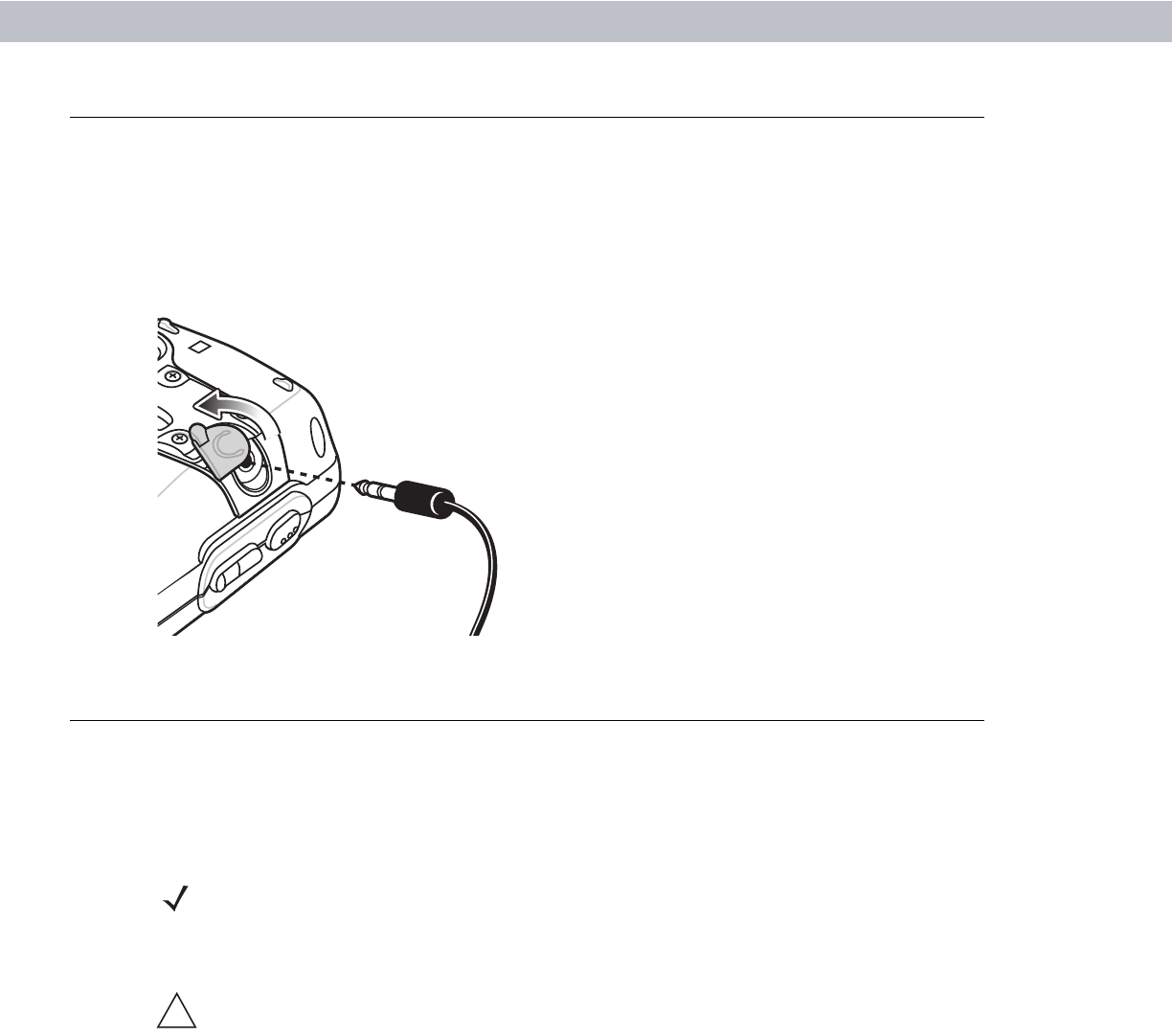
5 - 2 MC70 User Guide
Headset
Use the headset to communicate via Voice-Over-IP (VOIP) or for audio playback and telephony applications.
To connect the headset, remove the plug from the headset jack at the top of the EDA and insert the headset
connector. Contact a Symbol representative for compatible headsets.
For best performance, Symbol recommends a 2.5mm jack headset, p/n 50-11300-050.
Figure 5-1
Headset Connection
Multi Media Card (MMC) / Secure Digital (SD) Card
The MMC/SD card slot provides secondary non-volatile storage. The slot is located on the side of the EDA
(see Figure 5-2). Refer to the documentation provided with the card for more information, and follow the
manufacturer’s recommendations for use.
NOTE SD cards are interoperable with MMC cards; both can be used in MC70 EDAs.
CAUTION Follow proper ESD precautions to avoid damaging the MMC/SD. Proper ESD precautions
include, but are not limited to, working on an ESD mat and ensuring that the operator is properly
grounded.
!


















