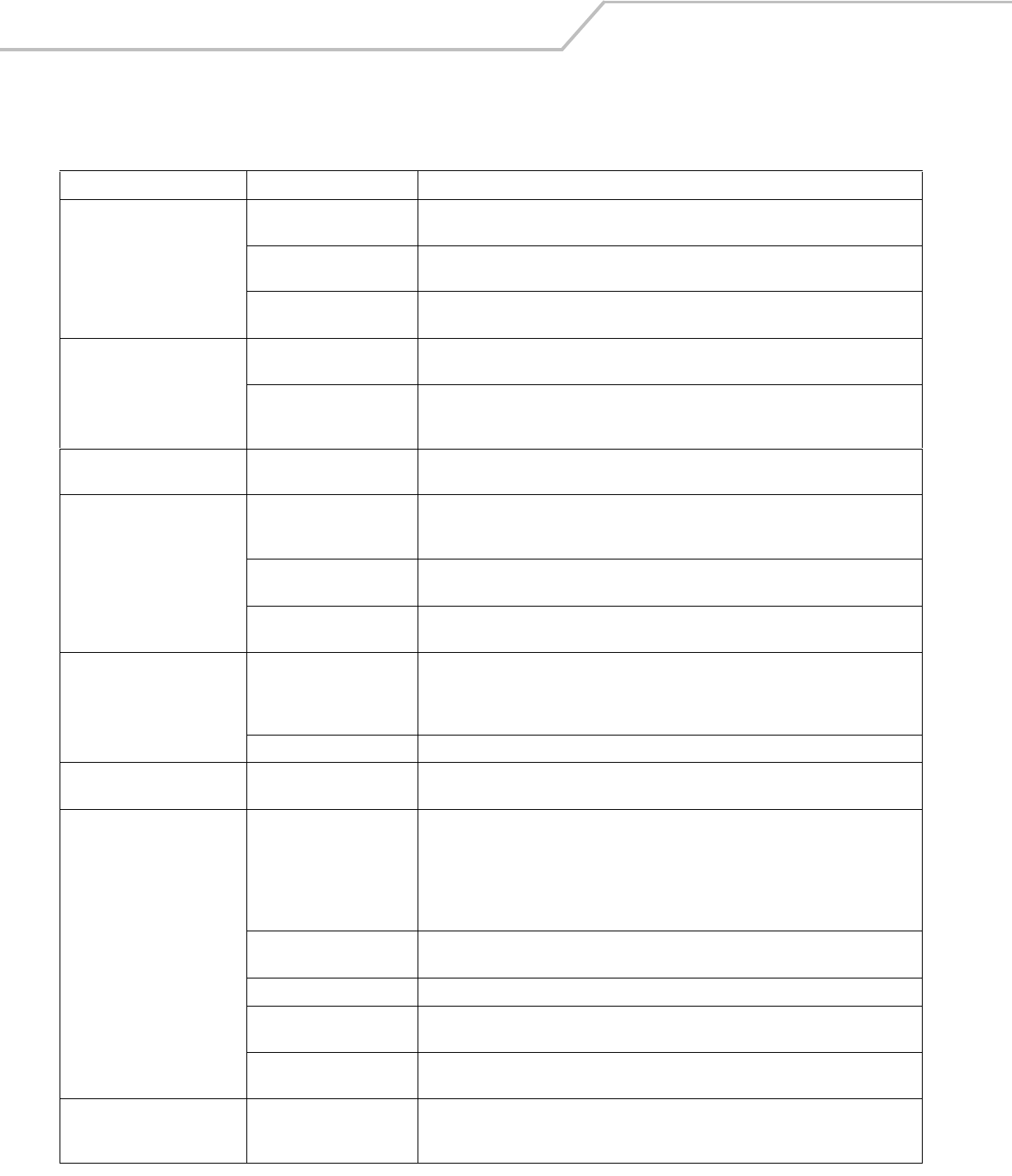
MC50 User’s Guide4-4
Troubleshooting
Table 4-1. Troubleshooting the Mobile Computer
Problem Cause Solution
Mobile computer does not turn
on.
Lithium-ion battery not
charged.
Charge or replace the lithium-ion battery in the mobile computer.
Lithium-ion battery not
installed properly.
Ensure battery is installed properly. See Installing the Main Battery on page 1-5.
System error. Perform a soft reset. If the mobile computer still does not turn on, perform a hard reset. See
Resetting the Mobile Computer on page 2-19.
Rechargeable lithium-ion battery
did not charge.
Battery failed. Replace battery. If the mobile computer still does not operate, try a soft reset, then a hard
reset. See Resetting the Mobile Computer on page 2-19.
Mobile computer removed
from cradle while battery was
charging.
Insert the mobile computer in cradle and begin charging. The standard battery requires
approximately 3 1/2 hours to recharge fully and the optional extended capacity battery
charges in approximately seven hours.
Cannot see characters on display. Mobile computer not powered
on.
Press the Power button.
Fail to communicate with IrDA
printer.
Distance from printer is not
between 5 inches and 39
inches.
Bring the mobile computer closer to the printer and attempt communication again.
Obstruction interfered with
communication.
Check the path to ensure no objects were in the way.
Application is not enabled to
run IrDA printing.
Printer support must be included with the application to run IrDA printing on the mobile
computer. See the System Administrator.
During data communication, no
data was transmitted, or
transmitted data was
incomplete.
Mobile computer removed
from cradle or unplugged from
host computer during
communication.
Replace the mobile computer in the cradle and re-transmit.
Incorrect cable configuration. See the System Administrator.
No sound. Volume setting is low or
turned off.
Check the volume slider in the Volume & Sound properties dialog box in the Control Panel to
ensure the volume is not turned down.
Mobile computer turns itself off. Mobile computer is inactive. The mobile computer turns off after a period of inactivity. If the mobile computer is running
on battery power, this period can be set from 30 seconds, one minute, three minutes, five
minutes and 15 minutes. If the mobile computer is running on external power, this period can
be set to one, three, five, 15, and 30 minutes.
Check the Power dialog box (in the Control Panel), and change the setting for longer delay
before the automatic shutoff feature activates.
Battery is not inserted
properly.
Insert the battery properly. See Installing the Main Battery on page 1-5.
Battery is depleted. Recharge or replace the battery.
Battery has exhausted its
usable life.
Replace the battery.
Battery’s gas gauge has lost
calibration.
Re-calibrate the battery. See Calibrating the Battery on page 1-8.
Pressing keys or buttons does not
activate the corresponding
feature.
Keypad is locked. Place the keypad lock switch into the unlocked position. See Using the Function Buttons on
page 2-3.


















