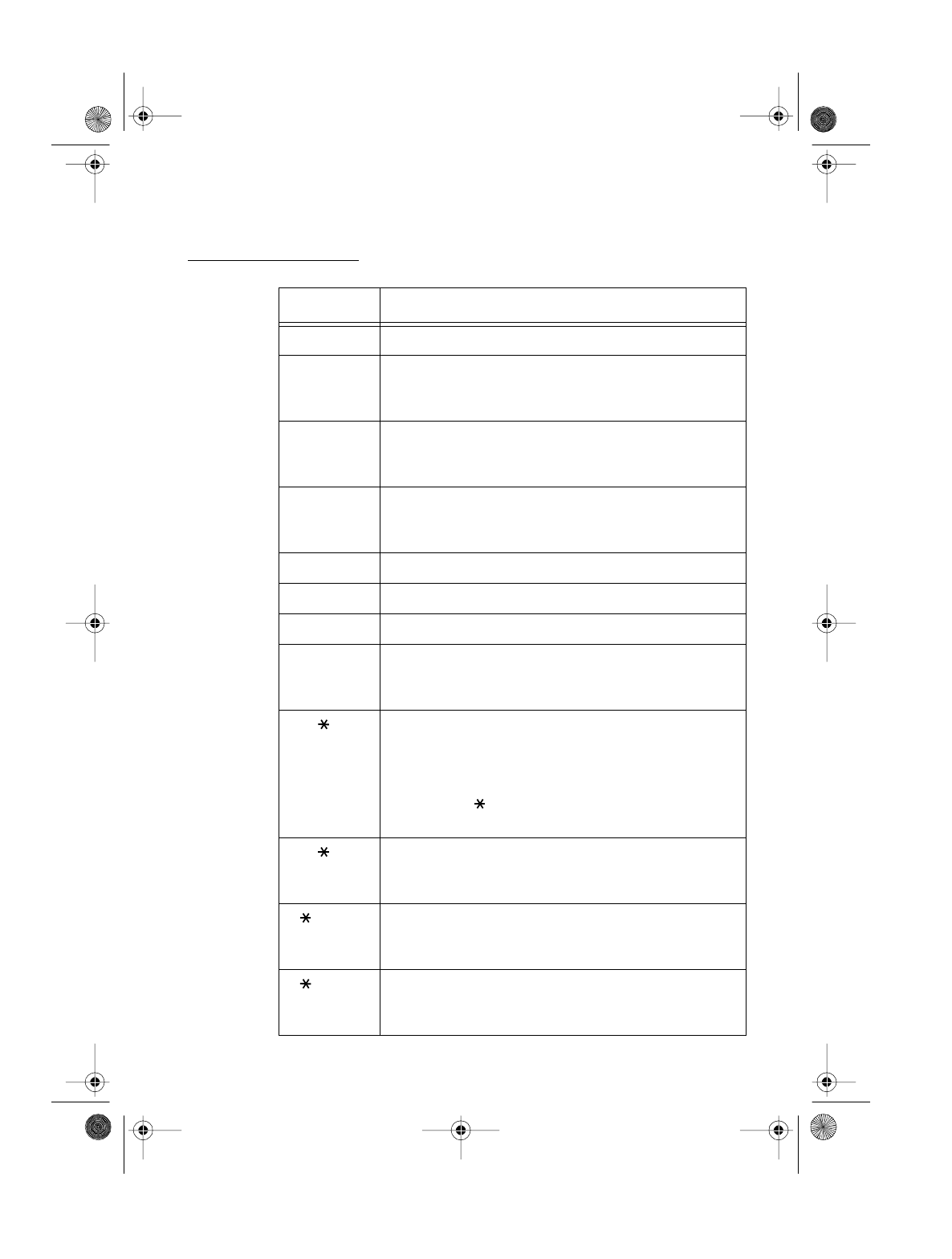
40
Remote Operation
Remote Commands
Press: To:
0
Hear TAD On/Off status.
1
, then mail-
box number
(1, 2, 3, or 4)
Play all messa
g
es in the selected mailbox. If no mes-
sa
g
e is recorded, the TAD says “No messa
g
es.”
2
, then mail-
box number
(1, 2, 3, 4)
Play new messa
g
es in the selected mailbox. If no new
messa
g
e is recorded, the TAD says, “No new mes-
sa
g
es.”
3
, then mail-
box number
(1, 2, 3, or 4)
Delete all played messa
g
es from the selected mailbox.
5
Stop messa
g
e playback or recordin
g
.
7
Play currently selected announcement.
9
Review TAD settin
g
s.
#
, then mail-
box number
(1, 2, 3, or 4)
Record a memo in the selected mailbox. When you fin-
ish, press
5
.
0
Set the TAD to not answer calls:
The TAD says “The
machine is off” and beeps twice.
Set the TAD to answer calls:
The TAD answers after
10 rin
g
s and says “The machine is off” and beeps
twice. Press
0
. The TAD says “The machine is on”
and beeps twice.
7
Record new announcement. After the TAD beeps,
speak your messa
g
e. When you finish, press
5
. The
TAD plays your new announcement and beeps twice.
8
, then
follow voice
prompts
Set the clock.
9
, then
follow voice
prompts
Chan
g
e announcement selection, rin
g
selection, mes-
sa
g
e alert settin
g
, remote access code, priority callin
g
code, or base rin
g
er settin
g
.
43-5809.fm Page 40 Wednesday, August 18, 1999 1:43 PM


















