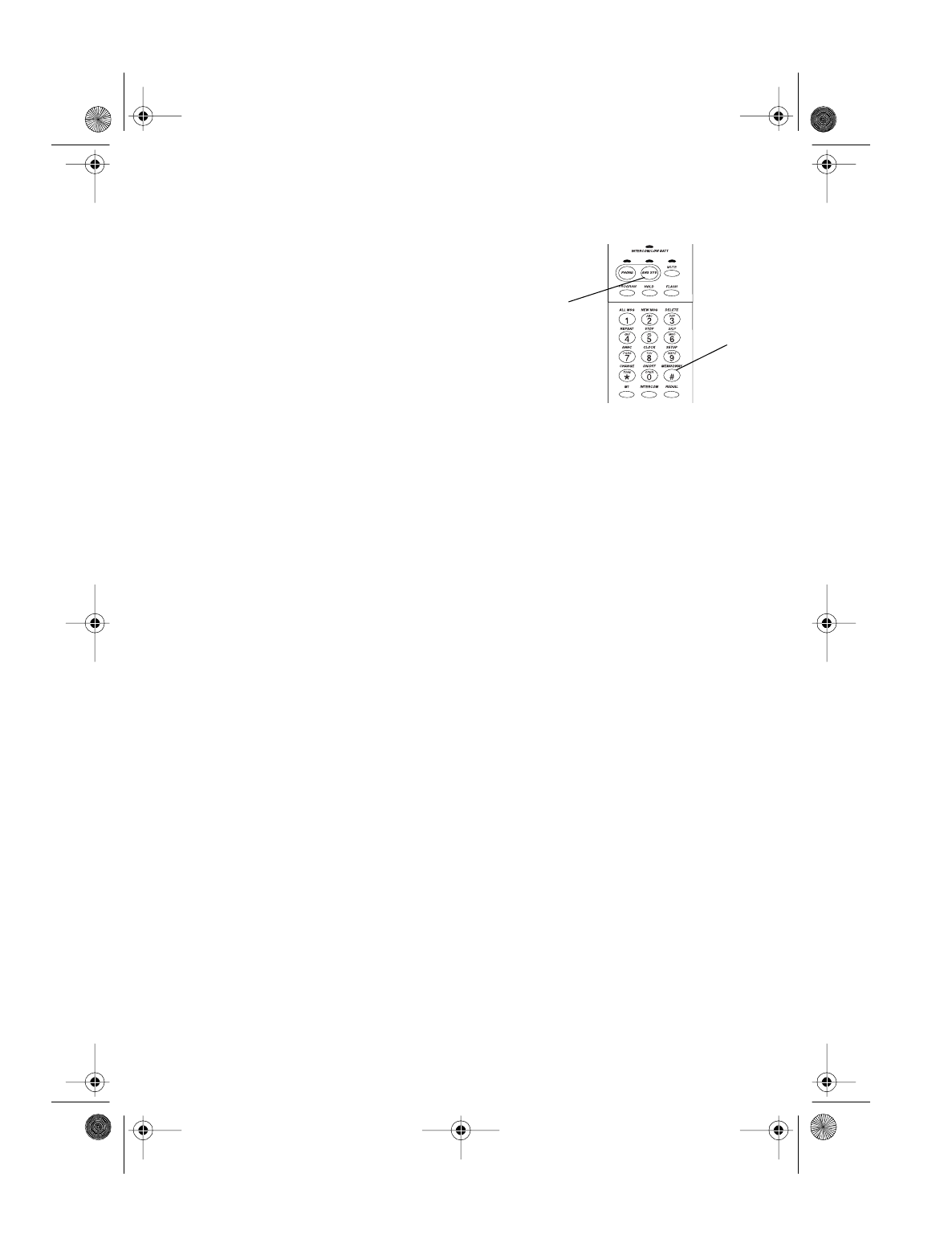
37
TAD Operation
1
Press
ANS SYS
then
#
.
The ANS SYS indicator lights
and all of the mailbox indica-
tors flash.
2
Press
1
,
2
,
3
, or
4
to select a mailbox. The selected mailbox in-
dicator on the base continues flashing and recording begins.
The TAD records until:
²
the maximum message length is reached
²
you press
STOP
(
5
).
²
there is an 8-second busy signal or 5 seconds of silence
²
the TAD’s memory becomes full
Conversations are stored with incoming messages and are re-
played the same way (see “Playing Messages” on Page 34).
ANS SYS
#
43-5809.fm Page 37 Wednesday, August 18, 1999 1:43 PM


















