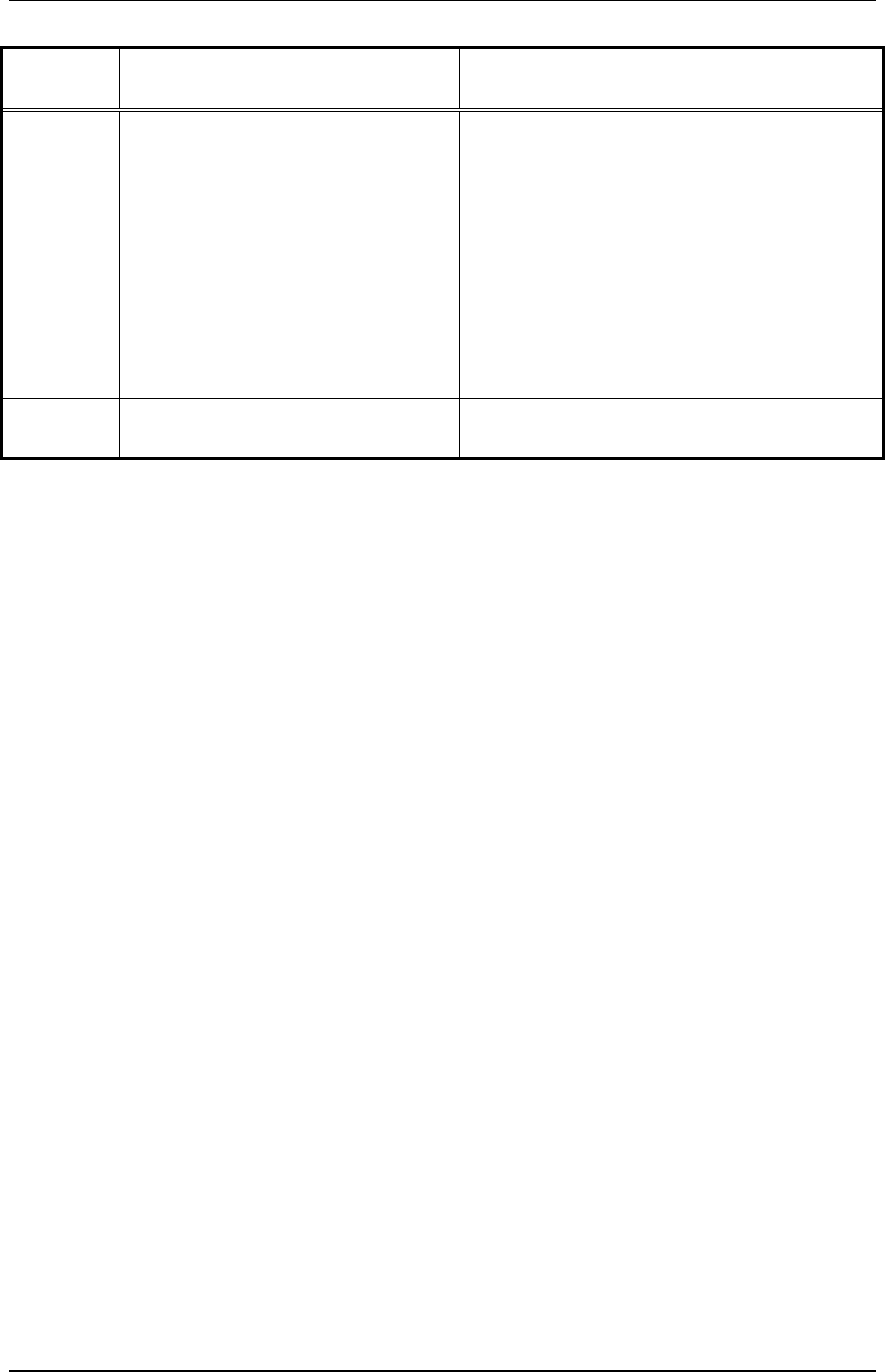
SpectraLink Corporation Link WTS Installation and Operation
Part Number: 72-0075-01-C-W.doc Page 33
Status
LEDs
Description Action
5 The MCU was powered on with the
mode switch in the wrong position.
One or more of the Base Stations
on this unit is disabled because it is
located too close to other Base
Stations. The error display refers to
the LED that is red. If more than
one LED is red, it refers to the
lowest numbered Base Station.
Turn off the MCU, place the mode switch in
the NORM position and turn back on..
Identify which Base Station has been
disabled and move it away from its nearest
neighbor Base Station
If Mode switch is in ADMIN mode: Adjust the companding mode from Mu law to
A law. Refer to 11.2 Change Companding
3,5 The MCUs have incompatible
versions of software.
Contact SpectraLink Customer Service for
technical support.


















