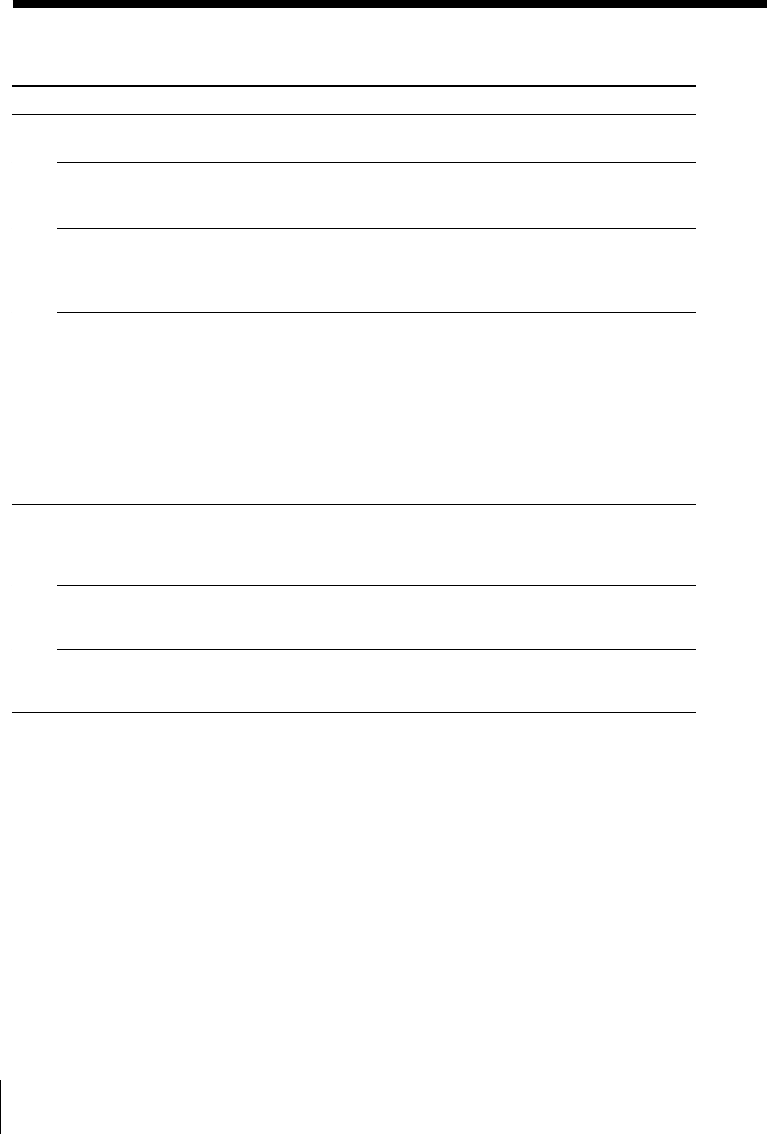
Additional Information
88
US
Remedy
• During playback, press (VOLUME)(+) on the base
phone to increase the answering volume.
• Make sure the day and time are set (page 22).
• The day and time may have been cleared due to a
power interruption. Set them again (page 22).
• Keep your message between two seconds and one
minute.
• Make sure you speak about 12 inches (30 cm) away
from the microphone when recording.
• Check the answering mode. The phone cannot record
messages in announcement only mode (page 60).
• Make sure that the memory is not full. When the
remaining recording area is less than one minute, the
phone switches to announcement only mode
automatically.
• The phone does not record a message that is shorter
than two seconds.
• Even if the message is longer than four minutes, the
phone only records up to four minutes.
• Make sure you call from a touch-tone phone.
• Make sure you entered your remote ID code (security
code) within two seconds after you have entered (#).
• Make sure the remote ID code (security code) is
correct.
• Enter your remote ID code (security code) while the
greeting is being played back.
• Make sure you are calling from a touch-tone phone.
Symptom
You cannot hear anything from
the speaker.
No time stamp is heard.
You cannot record the greeting
properly.
The phone does not record
messages.
The phone does not accept
your remote ID code (security
code).
You hear error beeps when you
enter your remote ID code
(security code).
A long confirmation beep does
not sound when you enter your
remote ID code (security code).
Operating from an
outside phone
Troubleshooting (continued)
Answering machine


















