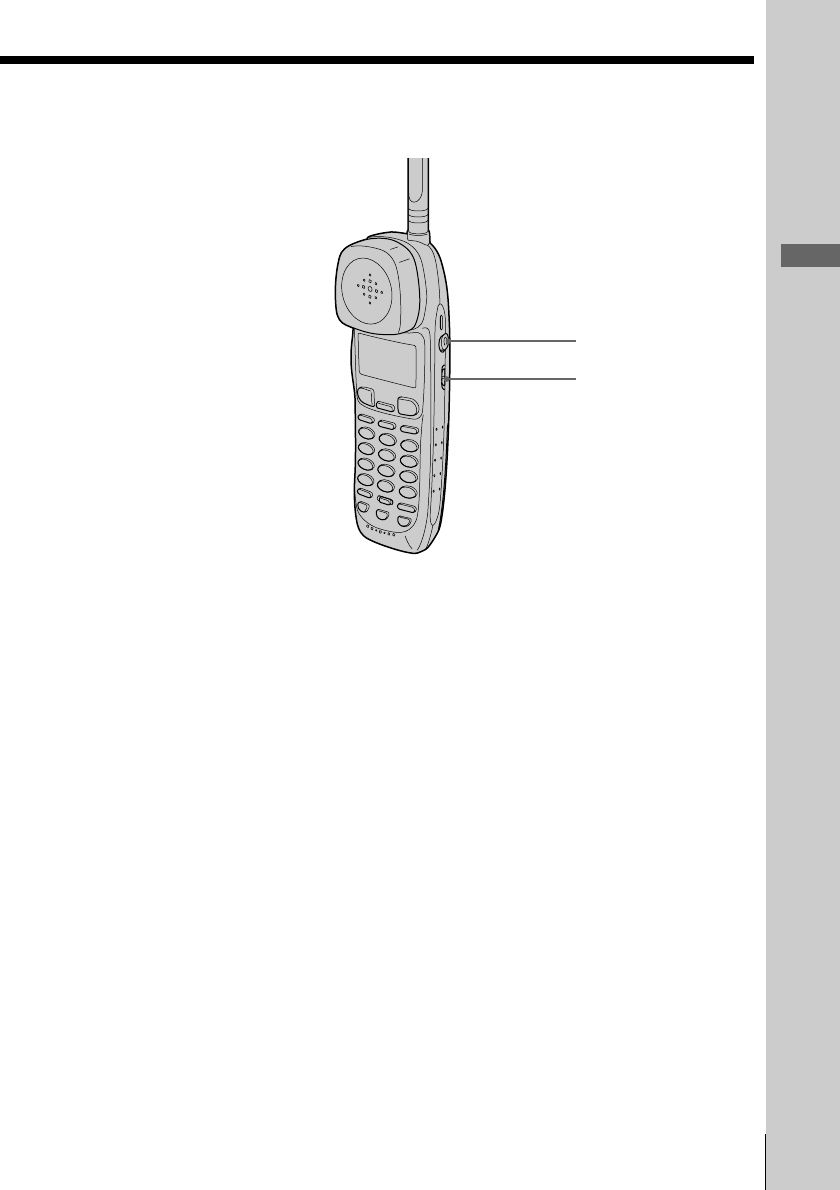
Getting Started
27
US
Getting Started
qg CALL WAITING/FLASH button
(p. 29, 80)
Switches to a second call if you
have “call waiting” service, or lets
you make a new call.
qh REDIAL/PAUSE button
(p. 33, 41)
Redials one of the last five numbers
called/inserts a pause in the dialing
sequence.
qj OFF button (p. 28)
Allows you to disconnect the call.
qk > SKIP button (p. 64)
Press to skip to the next message.
ql QUICK button (p. 64)
Keep the button pressed for quick
playback of messages.
w; # button (p. 78)
Used to change the number of
digits of the phone number in the
Caller ID list.
wa PROGRAM button (p. 39)
ws ERASE button (p. 41, 65)
wd ONE-TOUCH DIAL (A, B, C)
buttons (p. 42)
wf Microphone
wg I (HEADSET) jack (p. 28, 35, 83)
wh VOL (volume) switch (p. 29)
Adjust the cordless handset
volume.
wg
wh


















