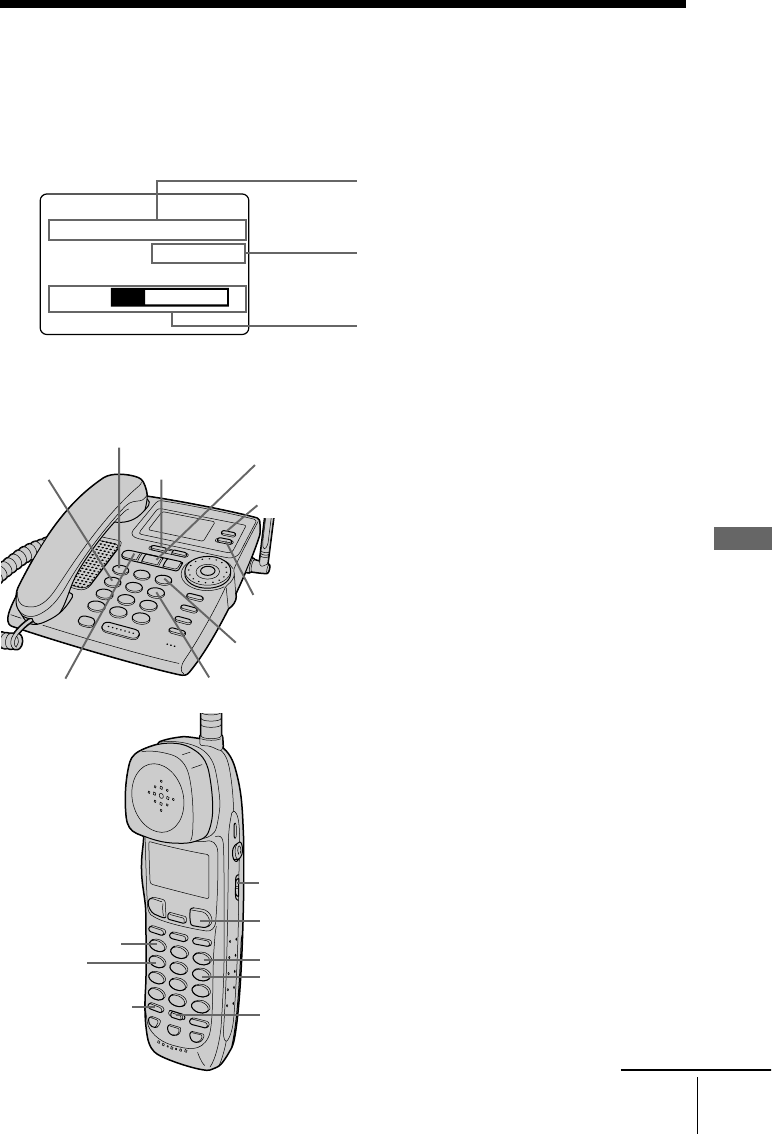
Answering Machine Features
Answering Machine Features
63
US
Playing back messages
You can play back messages on both the base phone and the cordless handset.
When the phone is not in use and not in announcement only mode, the display of the
base phone shows the following.
When you come home
If (ANSWER ON/OFF) flashes in red
and display on the base phone
shows the number of new messages,
press (PLAY/STOP) on the base
phone or (HOLD/PLAY BACK) on the
cordless handset.
The machine plays back from the
newest message received.
TUE 4:53PM
NEW MESSAGES ¢5
VIP ¢2
NEW CALLS ¢8
REC E F
Total number of new messages including
messages from VIP registered callers
Number of new messages from VIP
registered callers to Phone Directory
Display of remaining available recording
time for messages
When the whole bar changes into the
black, the recording memory is full
continued
(VOLUME)
(ERASE)
> SKIP (3)
. REPEAT (1)
QUICK (6)
REVIEW (4)
(PROGRAM)
(HOLD/PLAY BACK)
(OFF)
> SKIP (3)
. REPEAT (1)
QUICK (6)
REVIEW (4)
(ERASE)
(ANSWER ON/OFF)
VOL switch
(PLAY/STOP)


















