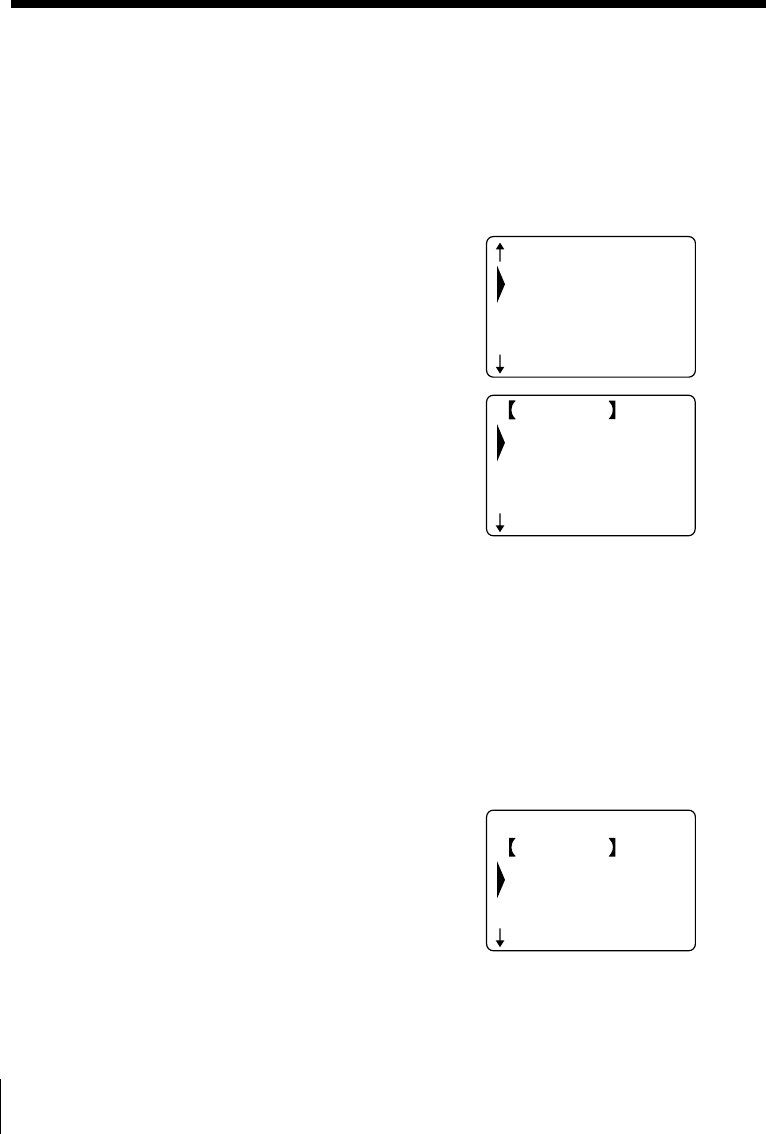
48
US
Telephone Features
Phone Directory (continued)
Transferring the Phone Directory memory
The Phone Directory memory can be transferred one by one or all at
once (with a maximum of 50 numbers) from the cordless handset to
the base phone and from the base phone to the cordless handset.
To transfer one phone number from the Phone Directory
1 Display the name you want to transfer by doing
steps 1 to 3 on pages 46 to 47.
2 Press Jog Dial. (If you’re at the base phone, press
Jog Button (ENTER).)
3 Turn Jog Dial to choose “SEND DIRECTORY”,
and then press Jog Dial (or Jog Button
(ENTER)).
You hear a long confirmation beep and the
memory is transferred.
To transfer all phone numbers from the Phone Directory
The Phone Directory receiving the transfer will be totally overwritten.
1 Press (PROGRAM).
2 Turn Jog Dial to choose “MEMORY
MANAGE”, and then press Jog Dial. (If you’re
at the base phone, press Jog Button (ENTER).)
BROWN JOHN
SONY
SMITH JOHN
SALINGER GREG
WAGNER ANTHONY
GO BACK
DIAL
LONG DISTANCE
EDIT
ERASE DIRECTORY
MEMORY MANAGE
GO BACK
SEND ALL DIR
ERASE ALL CID
ERASE ALL MSG


















