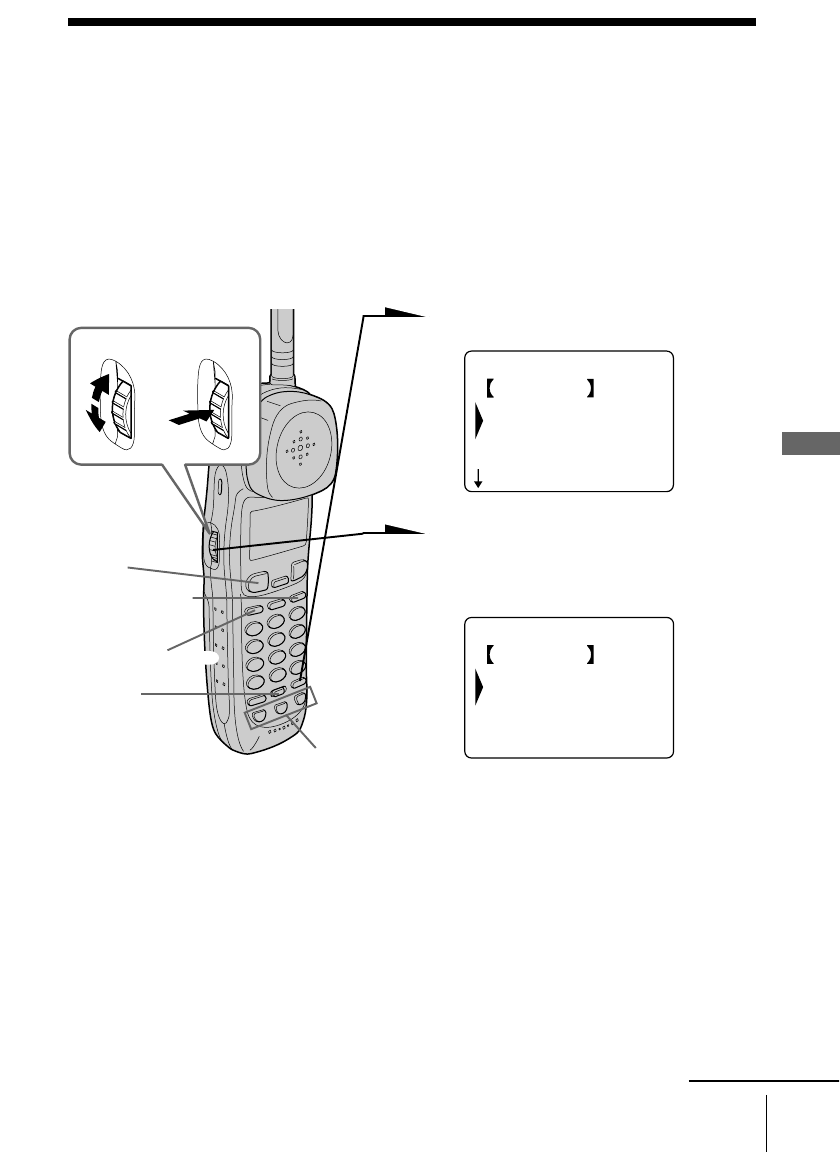
39
US
Telephone Features
Telephone Features
One-touch dialing
You can dial with one touch of a key by storing a phone number on a
one-touch dialing button.
Storing phone numbers and names
Example: to store “SONY” “123-
4567”.
1 Press (PROGRAM).
2 Turn Jog Dial to choose “ONE-
TOUCH DIAL”, and then press
Jog Dial.
3 Turn Jog Dial to choose “ONE-
TOUCH A” to “ONE-TOUCH
C”, and then press Jog Dial.
Telephone Features
ONE-TOUCH DIAL
GO BACK
ONE-TOUCH A
ONE-TOUCH B
ONE-TOUCH C
HANDSET MENU
GO BACK
PHONE DIRECTORY
ONE-TOUCH DIAL
QUICK TALK
continued
Turn Press
(REDIAL/PAUSE)
(ERASE)
(TALK)
ONE-TOUCH
DIAL buttons
(LONG DIST. SAVER)


















