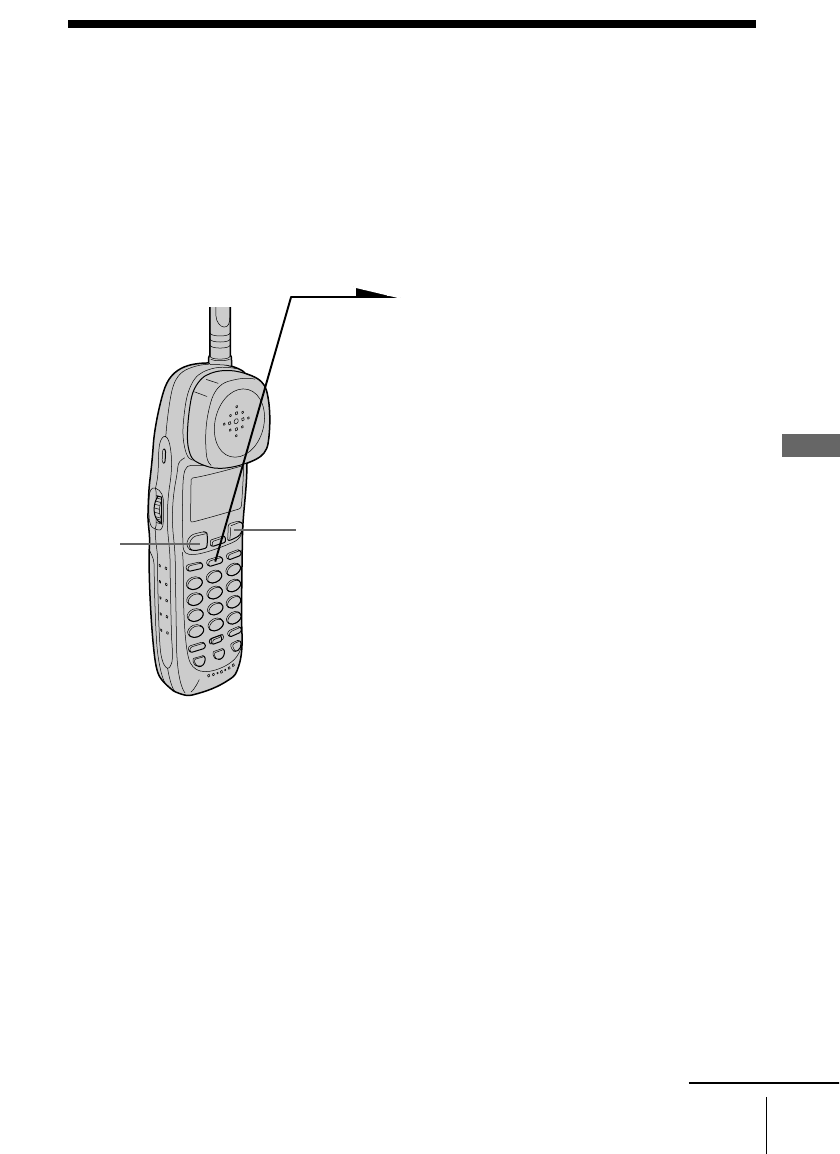
51
US
Telephone Features
Telephone Features
Talking between the phones
(Intercom)
You can talk between the base phone and the cordless handset. You
can start the intercom from either phone.
To talk from the cordless
handset to the base phone
Press (INTERCOM).
The base phone and cordless handset
ring and “** PAGING **” appears
on the display.
When a person at the base phone picks
up the handset from the base phone or
presses (SPEAKERPHONE) or
(INTERCOM), you can talk with each
other.
“INTERCOM” appears on the display.
When you are done talking
Replace the cordless handset on the
charger or press (OFF) on the cordless
handset.
If no one answers the phone
Press (INTERCOM) again.
(OFF)
continued
(TALK)


















