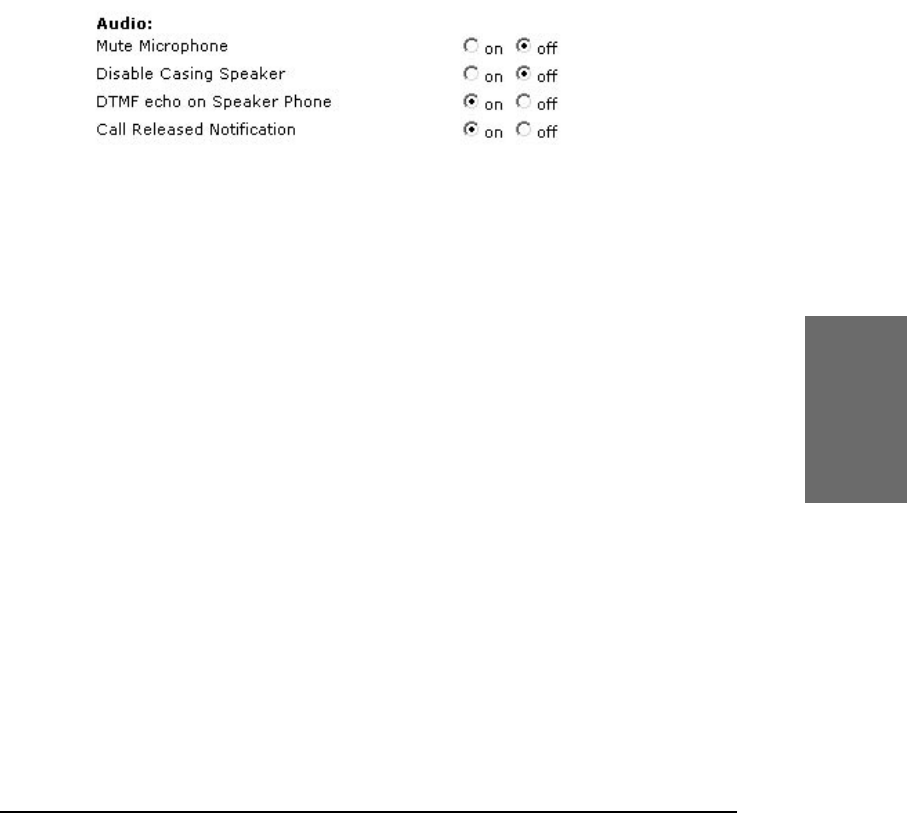
82 • Call Register
[ S N O M 1 9 0 A D M I N I S T R A T O R M A N U A L V 3 . 0 0 ]
snom technology AG • 83
[ S N O M 1 9 0 A D M I N I S T R A T O R M A N U A L V 3 . 0 0 ]
Specify the number to be prexed to each dialled number.
AUDIO
Here you can set up audio-related settings on your phone. These
settings may look like:
Mute Microphone
Setting this to on will mute the microphone of the phone. Tuning
it off will enable the microphone again. Specify the number to be prexed
to each dialed number.
Disable Casing Speaker
Turn this setting on to disable your speaker.
DTMF echo on Speaker Phone
Option to switch off DTMF echo.
Call Releases Notication
Turn this on to enable late media when a call is released. Turning
it off will take you directly to the idle state when a call drops.
Advanced Network
In this section you can alter the advanced network settings of
your phone. This page has the following settings:
5


















