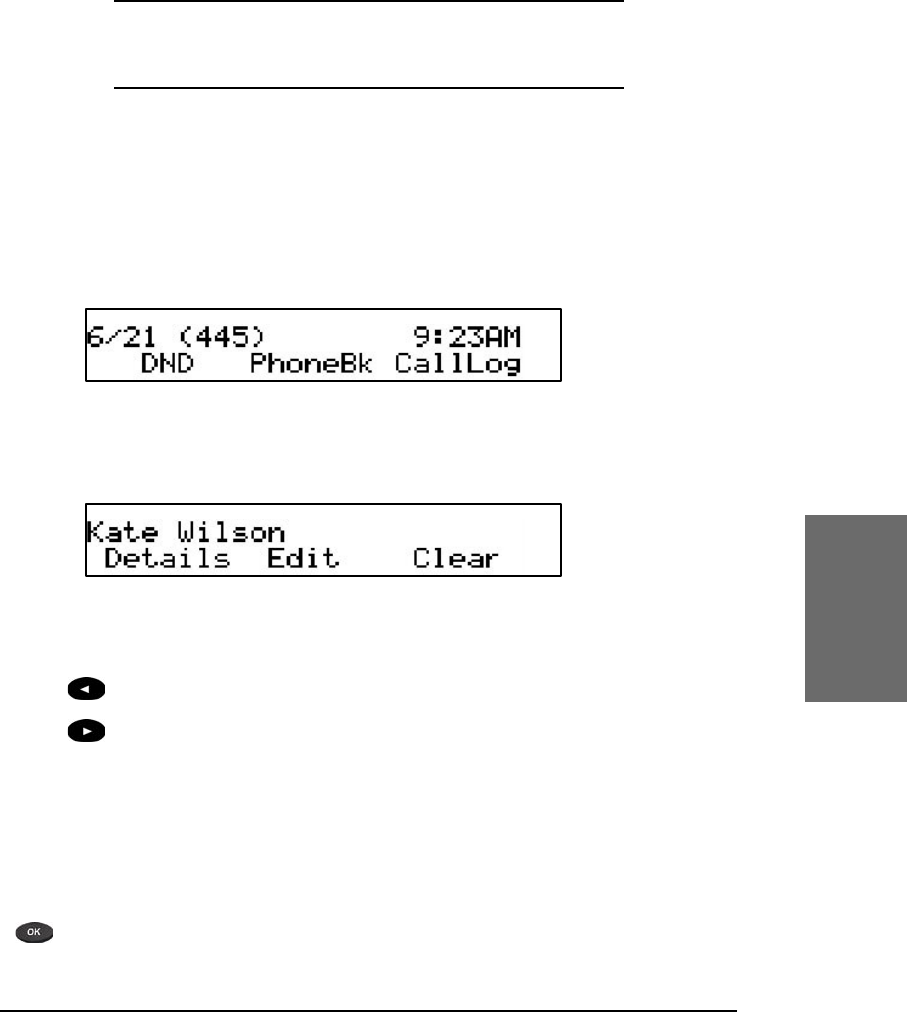
54 • Advanced Functions
[ S N O M 1 9 0 A D M I N I S T R A T O R M A N U A L V 3 . 0 0 ]
snom technology AG • 55
5
Call Register
Phone book
The snom 190 contains an internal phone book that can be
reached from the phone’s idle state by pressing the “PhoneBk” key,
which leads to a screen like the one below:
Key mapping:
Scrolls to the previous item.
Scrolls to the next item.
Details
Toggles between displaying name or
number
Edit
Enters the edit mode for the selected
entry.
Clear Deletes current item.
/ Off Hook
Dials the number of the selected entry.


















