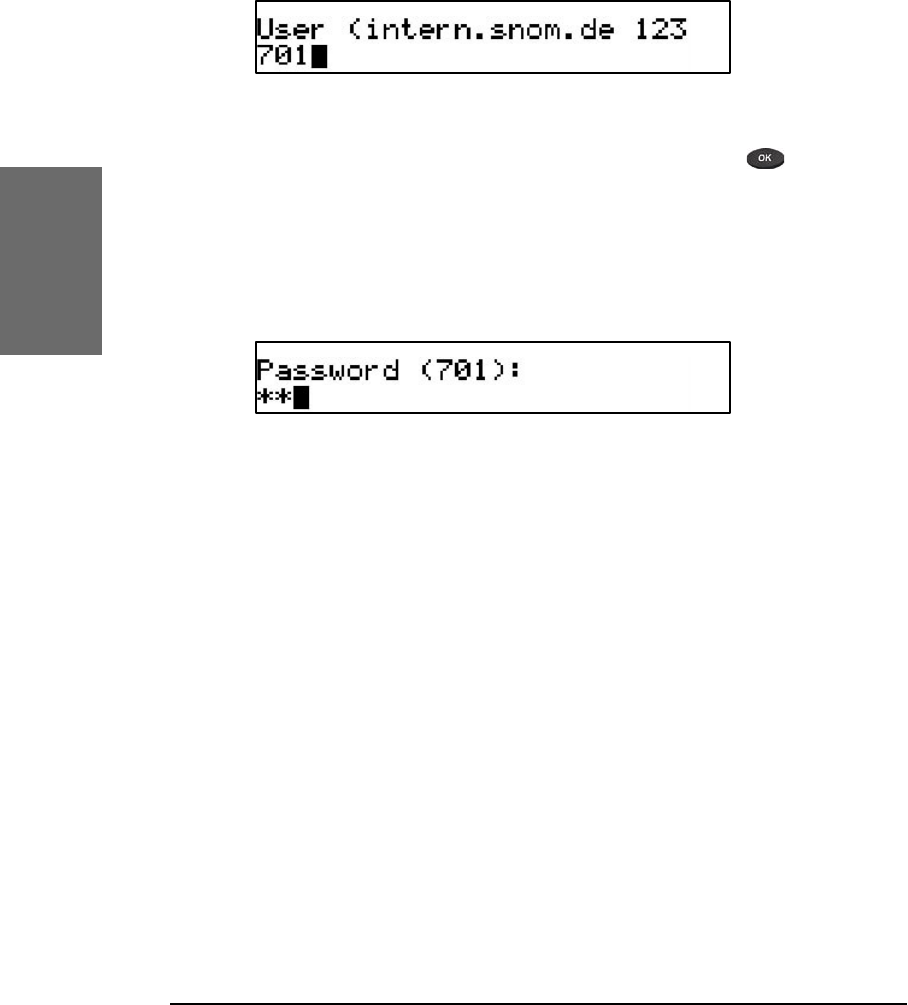
22 • Logon
[ S N O M 1 9 0 A D M I N I S T R A T O R M A N U A L V 3 . 0 0 ]
snom technology AG • 23
2
It is possible to change the username as it could have been typed
incorrectly by mistake. Conrm your change by pressing .
You will then be asked for the password for that registration
account. Type in the password in the window that will look like the
following:
The default mode for password input is integer. You can switch to
alphanumeric input by pressing the ‘*’ key on the keypad. The password
is hidden and replaced by a series of *s to keep it hidden from prying
eyes.
The same procedure will be repeated for all the accounts with
authentication. The challenge responses are stored in the phone and
will be used at re-registration or on reboot. You can also view/edit this
information on the web interface.


















