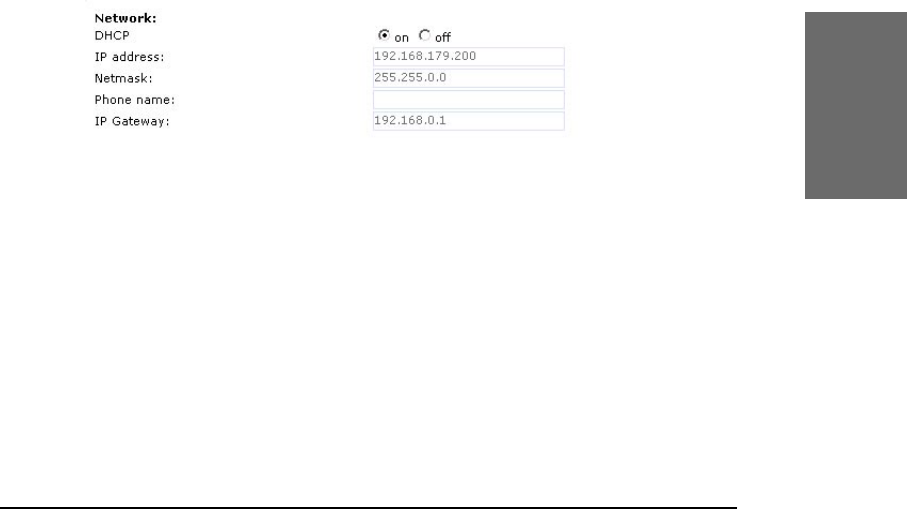
76 • Call Register
[ S N O M 1 9 0 A D M I N I S T R A T O R M A N U A L V 3 . 0 0 ]
snom technology AG • 77
[ S N O M 1 9 0 A D M I N I S T R A T O R M A N U A L V 3 . 0 0 ]
Codec 1-5
You can select the preferred order for the potential used codec.
The available options for the snom 190 are G.711 ulaw, G.711 alaw,
G.722, G.723.1 and G.729a
Packet size
You can select the packet size in bytes here. It affects only ulaw
and alaw codecs (other codecs have xed packet size). (10 ms), 160 (20
ms), 240 (30 ms) and 320 (40 ms) bytes are available.
Setup Advanced
NETWORK
With these settings you can set up the basic network settings of
your phone. The web interface for this looks like the following:
DHCP
Turn the use of DHCP on or off with this option.
IP address
You can change the IP address of the device through this setting.
Changing this parameter requires a reboot. This parameter is mandatory
in order to enable the Ethernet connection.
Netmask
Change the netmask for the device. Changing this parameter also
requires a reboot.
5


















