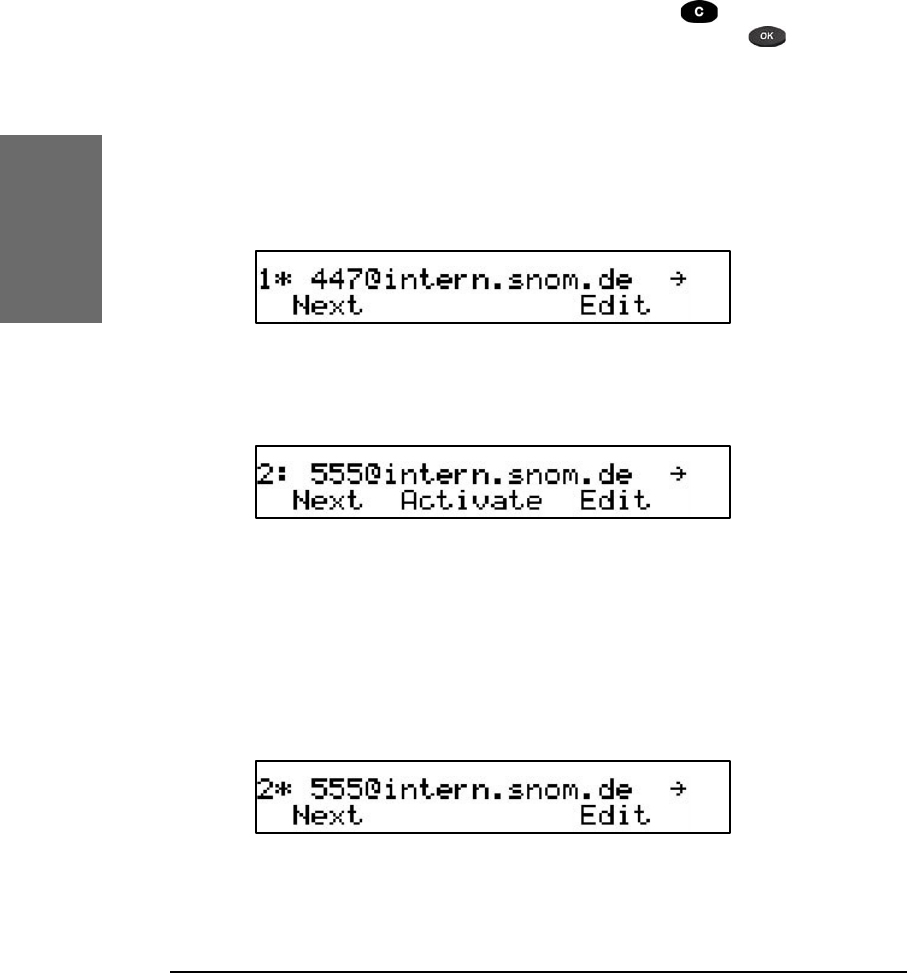
20 • Logon
[ S N O M 1 9 0 A D M I N I S T R A T O R M A N U A L V 3 . 0 0 ]
snom technology AG • 21
[ S N O M 1 9 0 A D M I N I S T R A T O R M A N U A L V 3 . 0 0 ]
2
Remove the current phone number with . Conrm this and
the following registrar/gatekeeper entry by pressing . Registrar/
gatekeeper entry can remain lled in for later use.
Select outgoing line
Select the registration line you want to use as your outgoing
identity for the next call by pressing “Next”.
And activate the chosen registration line by pressing “Activate”.
By choosing a different registration line, your originator phone
number is changed to this line. This means that different people can start
calls from the same phone with their own originator phone number and
the called phone will display this current outgoing line information. The
current outgoing line is marked at the registrations screen with a “*”
directly in front of the registered SIP line.


















