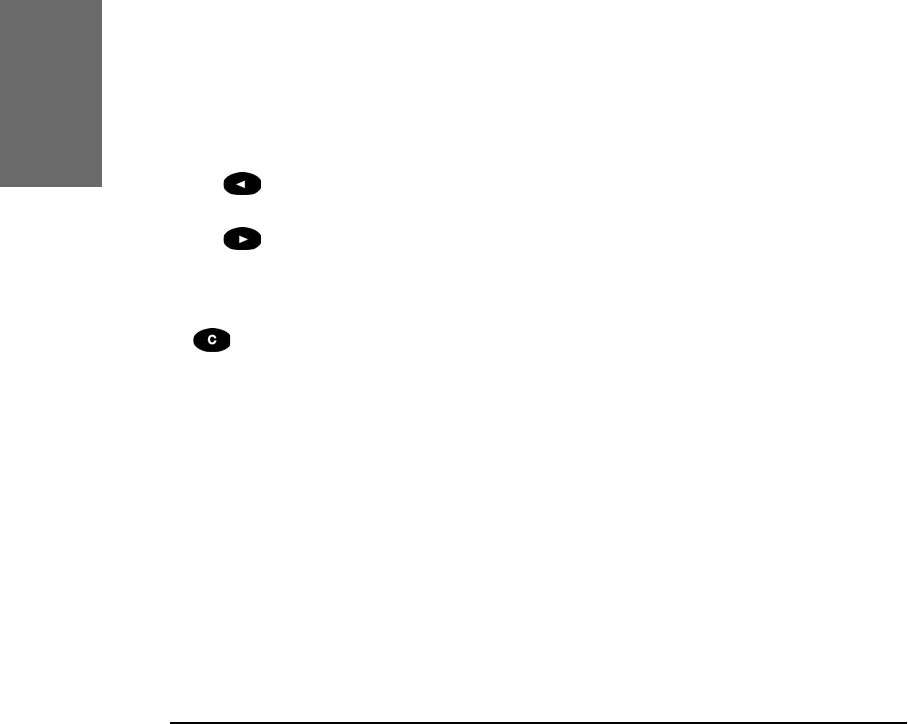
24 • Basic Functions
[ S N O M 1 9 0 A D M I N I S T R A T O R M A N U A L V 3 . 0 0 ]
snom technology AG • 25
[ S N O M 1 9 0 A D M I N I S T R A T O R M A N U A L V 3 . 0 0 ]
3
Input Modes
Dependent on the context, various types of inputs are possible.
The active input mode is sometimes indicated (by example during editing
a phonebook entry) in the top right-hand corner of the display:
123 Only digits can be entered.
ABC
Upper case mode. By pressing *, lower
case mode can be toggled.
abc
Lower case mode. Use * to activate upper
case mode.
Key mapping for input:
Moves the cursor to the left.
Moves the cursor to the right.
C<-
Deletes the character to the left of the
cursor.
/Clear
Clears the input.
A->1 Changes input mode to numbers..
a->A Changes input mode to capital letters.
1->a Changes input mode to small letters.
As indicated in the table above, with “A->1”, “a->A” or “1->a” the
input mode can be changed. After using a specic input mode for dialing a
number, the phone saves this mode as default for future use. If you want
to use a different mode, begin dialing and if the mode is wrong, choose
your preferred mode and continue dialing.


















