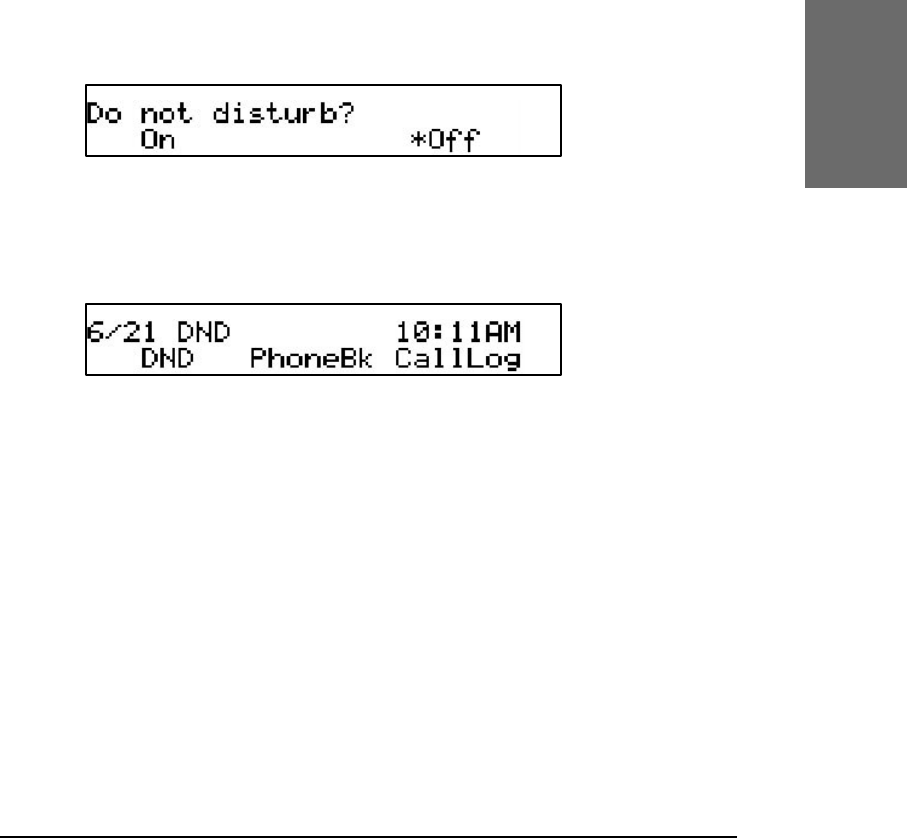
20 • Logon
[ S N O M 1 9 0 A D M I N I S T R A T O R M A N U A L V 3 . 0 0 ]
snom technology AG • 21
[ S N O M 1 9 0 A D M I N I S T R A T O R M A N U A L V 3 . 0 0 ]
2
DND
DND functionality is available on the idle screen of the snom 190
phone. DND is short for “Do Not Disturb“. If this mode is activated, it
means that incoming calls will no longer come through to the phone and
you will be completely undisturbed by the phone. If there is a mailbox set
up for you, the calls are redirected to this. Before this mode is activated
you will be asked if you really want to change to this mode.
In idle screen, “DND” is displayed in the middle of the rst line of
the screen if the mode is activated.
Challenge/Authentication
In SIP, an administrator can also set up authentication
requirements for each registration on the phone. The password for each
account name on its realm (domain/registrar) can be set up through the
web interface of the phone in Settings/SIP/Authentication.
If the authentication password is not set, or is set wrongly, the
account will not register on that domain and the phone will be challenged
for that line. A challenge response will ask for the correct username. This
can look like:


















