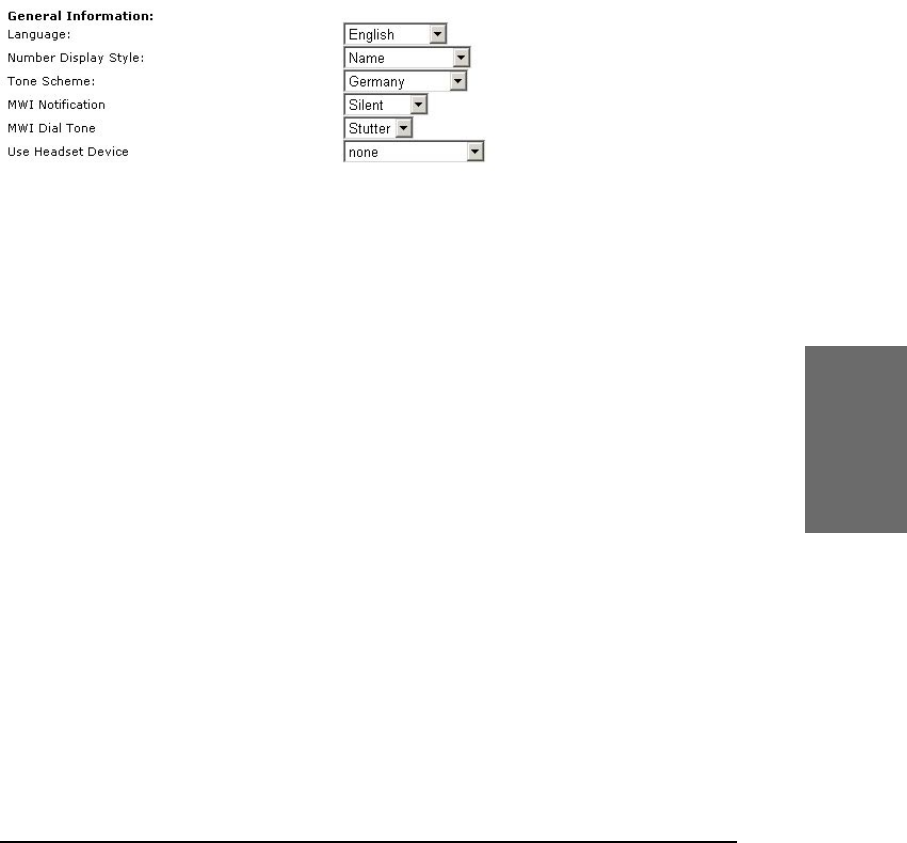
68 • Call Register
[ S N O M 1 9 0 A D M I N I S T R A T O R M A N U A L V 3 . 0 0 ]
snom technology AG • 69
[ S N O M 1 9 0 A D M I N I S T R A T O R M A N U A L V 3 . 0 0 ]
Setup Preferences
GENERAL INFORMATION
The webpage may look like this:
Language
Your phone is able to show all display texts in different languages.
Here you can select the language that suits you the best.
Number Display Style
Species the display of incoming and outgoing callers:
§ Full Contact: Shows the complete URL
§ Name: Only the name is displayed
§ Number: Only the number is displayed
§ Name+Number: Name and number is displayed
Tone Scheme
Select the dialtone you would prefer for your phone.
MWI Notication
Specify the type of MWI notication that will inform you when a
new message comes.
MWI Dial Tone
Set the dial tone to stutter mode in the case of an active MWI.
5


















