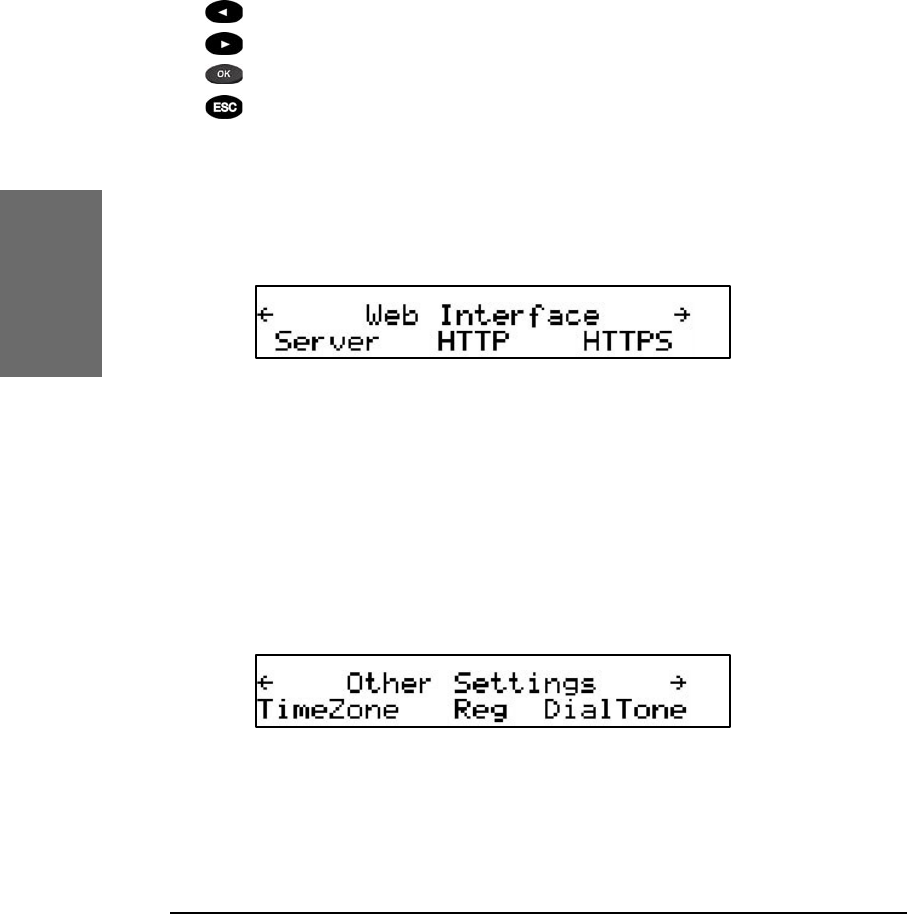
40 • Basic Functions
[ S N O M 1 9 0 A D M I N I S T R A T O R M A N U A L V 3 . 0 0 ]
snom technology AG • 41
[ S N O M 1 9 0 A D M I N I S T R A T O R M A N U A L V 3 . 0 0 ]
3
Key mapping:
Reduces the contrast in steps.
Increases the contrast in steps.
Sets the contrast and returns.
Returns without setting the contrast.
Web Interface
In the menu sub-item „Web Interface“, the following window is
displayed:
In the subsequent submenus you can set up whether the web
interface should be accessible via HTTP only, HTTPS only or via HTTP and
HTTPS. The appropriate ports for both protocols can also be set here.
Other Settings
In the menu sub-item “Other Settings”, the following window is
displayed:
In the subsequent submenus you can set up Timezone,
Registrations and Tone schemes for the phone. These operations have all
been explained in the earlier chapter entitled “Initialization”.


















