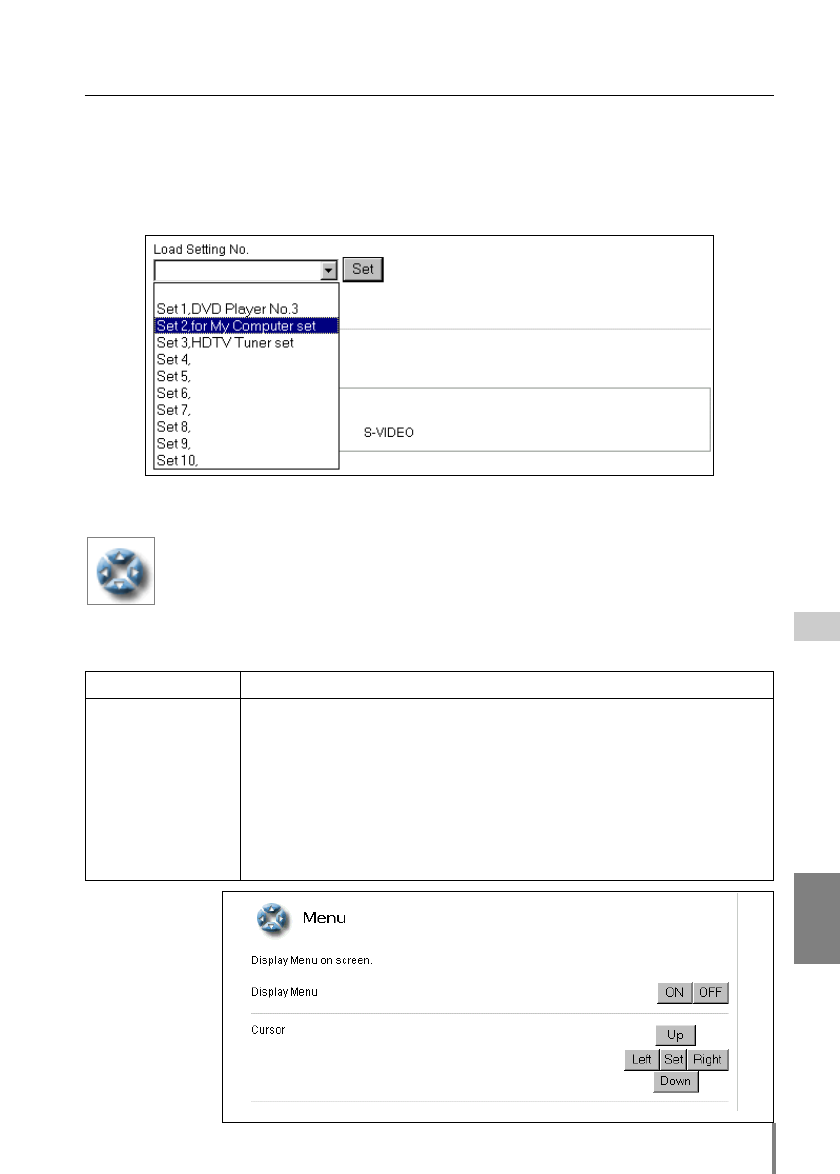
47
PJ-Net Organizer
OWNER’S MANUAL
Control the projector’s menu
ENGLISH
Control the projector's menu
Click on the Display Menu on the main menu. The following menu control
page is displayed. This page is to control the on-screen display menu of the
projector. The control items and their functions are listed below.
Control items Operation
Display Menu To switch the on-screen display menu on or off by pressing the ON or
OFF button. The same operation with the MENU button on the projector
and remote control handset.
Cursor Used to select an item or adjust value in on-screen menu by pressing the
Up, Down, Left and Right button. The same operation with the pointers
on the projector and remote control handset. Used to execute the item
selected by pressing the Set button. The same operation with the
SELECT button on the projector and remote control handset.
To load the control set
Display the Load Setting No. on upper part of the page. Select your desired set
number with the pull down menu button and then press the Set button. The setting
values of the selected set number are applied to the current settings.
Example of setting


















