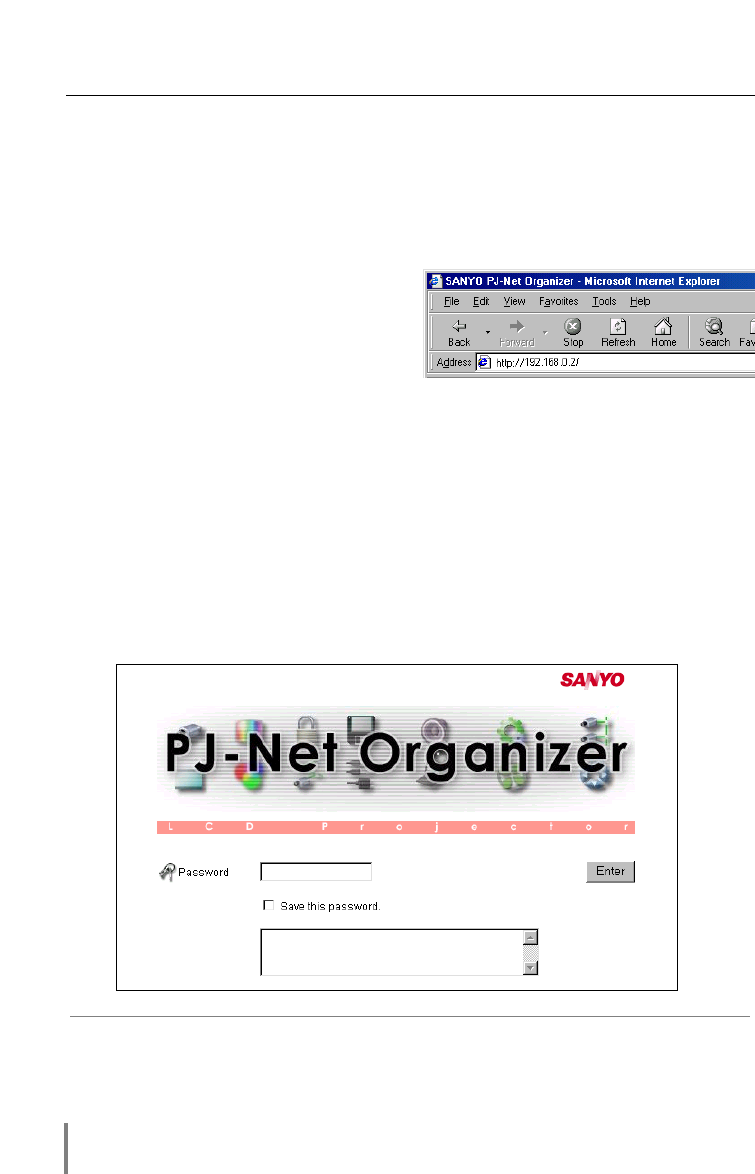
26
Basic Setting and Operation
This chapter describes basic operations and settings for controlling the projector via a
network using this product. It is required that computer and projector are connected
to the network and the network address be properly configured.
Login or logout the setting page of the projector
1 Enter the IP address
Launch the web browser installed in
your computer, enter the IP address into
the "Address" on the browser and the
press the “Enter” key.
Enter the IP address that you configured in chapter “Network Configuration” on page 15. The
default IP address is [192.168.0.2].
2 Login
The following login page appears on the browser. Type the password and press the
Enter button. If you check the item “Save this password”, you will automatically
login* without entering the password for the next login.
[Note]
When accessing projector at first time or setting the no password [0000], the auto-login will
be performed and the next main setting page is displayed.
✐ The function of "Save this password" uses the cookies function and JavaScript function of the
web browser. If you cannot automatically login even if the "Save this password " is checked,
check your browser preference and change setting to "Accept all cookies" and “JavaScript
Enable” if required. Please see chapter “Appendix: Web browser setting/Cookies enable,
Active Script (JavaScript enable)” on page 64 for further information.


















