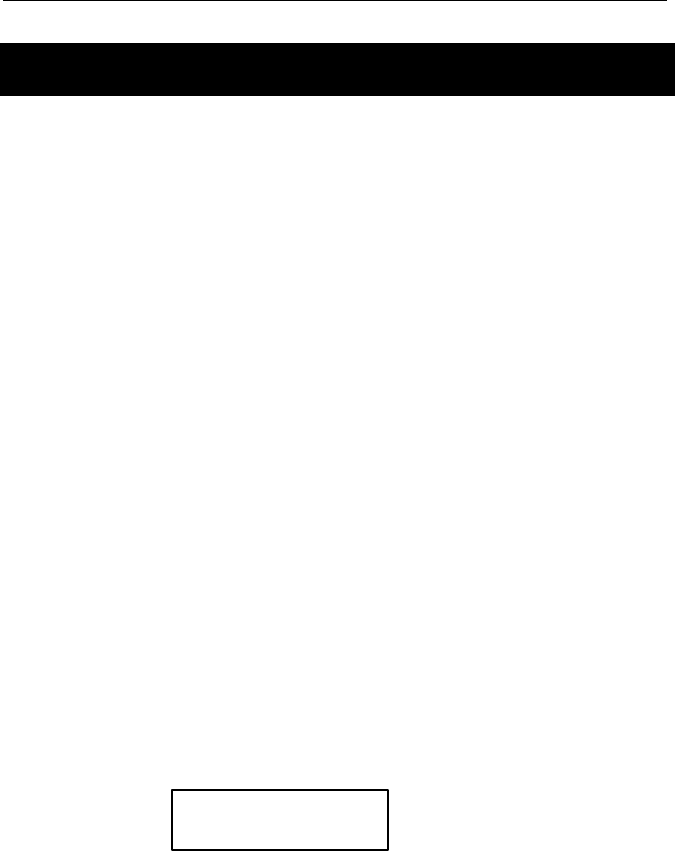
Samsung iDCS500 iDCS Keyset User Guide
–
55
–
DISPLAY FEATURES
DISPLAY MENUS
Keyset display menus are discussed briefly at the start of this guide (in the
section “Things You Should Know.”) There are a number of menus available
depending on the activity of your keyset, i.e. making calls, receiving calls,
operating features and so on.
When your keyset is idle, pressing the Scroll key will display the start-up
menus (CALL, OTHER, ANS and VM). When you are on a call or setting up
keyset features, pressing the Scroll key will scroll through the available op-
tions in the display. The soft keys below the display are used to select menu
options. Experiment with these menus to find out what they do. You should
already be familiar with most of the available options.
CALL PROGRESS DISPLAYS
During everyday call handling, your keyset display provides information that
keeps you informed of what is happening and who is calling. You may be
prompted to take an action or you may receive information about the call.
DIRECTORY INFORMATION
A directory name of up to 11 characters can be assigned to each extension.
If assigned, you can view the name of a calling extension before answering,
and your name can be displayed on any display keysets that you call. (See
Setting Extension Names , below.) For example, a ringing call would display
like this:
Similarly, outside lines can have a directory name of up to 11 characters.
Incoming calls can then be easily identified and answered with appropriate
greetings.
CALL FROM 203
John Smith


















