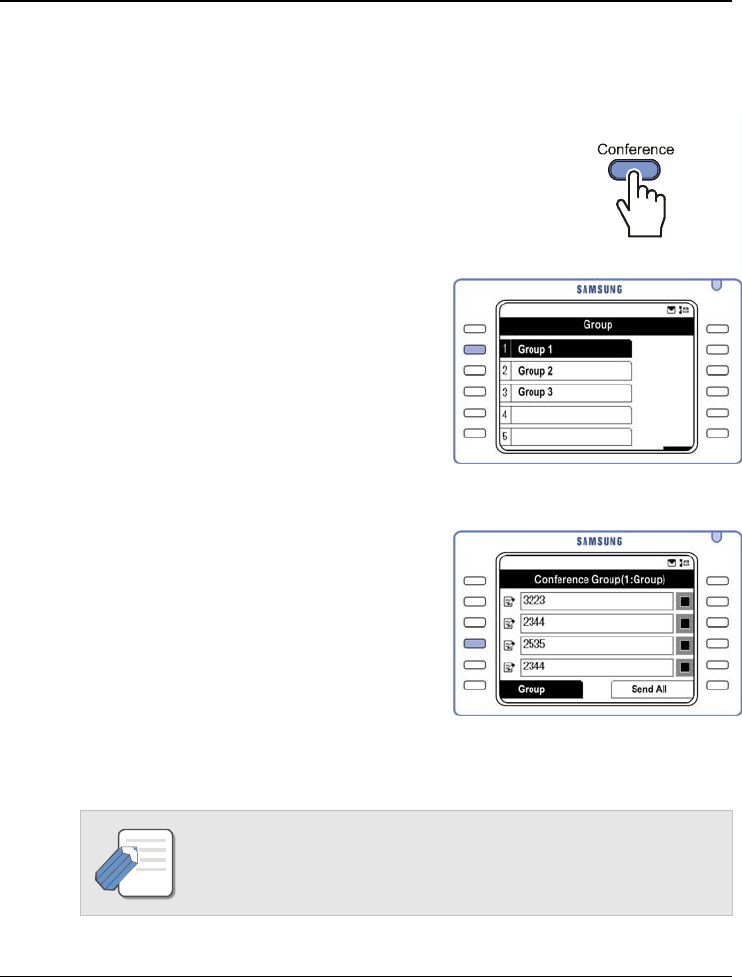
Handling Calls DS/ITP-5012L Phone User Guide
86
Load Group for Conference
1. Press the [Conference] button in standby mode.
2. Press the [Selection] button for the
[Group] menu to display the group(s).
z You can load or delete a number in the
group by moving to the group and
pressing the [Menu] button.
Select the [Save] menu and save the
entered number to the group.
3.
Use the direction buttons to move to
the required group and press the
[Enter] button. The numbers listed in
the group are shown.
4. Press the [Selection] button for [Send All].
Your system must be programmed with conference groups and your
phone set to Enbloc dialling mode for you to use this feature.
NOTE


















