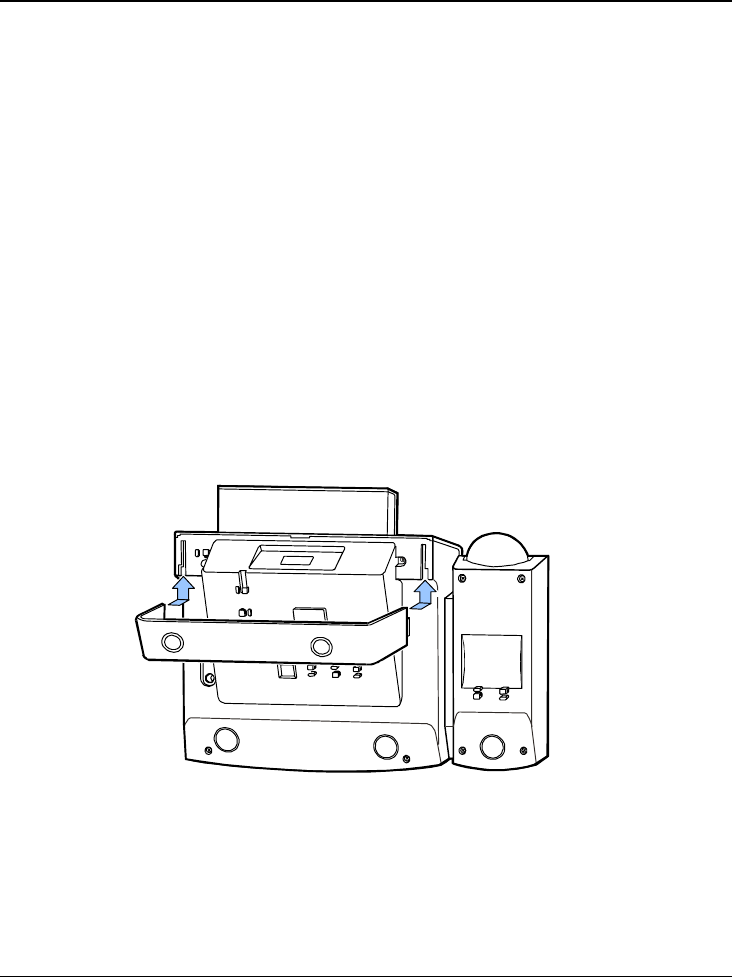
Installing the Phone DS/ITP-5012L Phone User Guide
8
3.
Connect any recording device to the recording device jack (REC.) (The
recording device can record phone conversations.)
4. To use the Samsung Network SYNC program, connect one end of a
data cable (not supplied) to the USB connection port on the phone and
connect the other end to the USB port on the PC.
z Refer to Supporting the Samsung Network SYNC Program, below.
Using the Phone Stand
Insert the phone stand into the two side holes located on the base and slide
it upward, as shown.
To familiarise yourself with the features of your phone, refer to Things You
Should Know and Main Features.


















