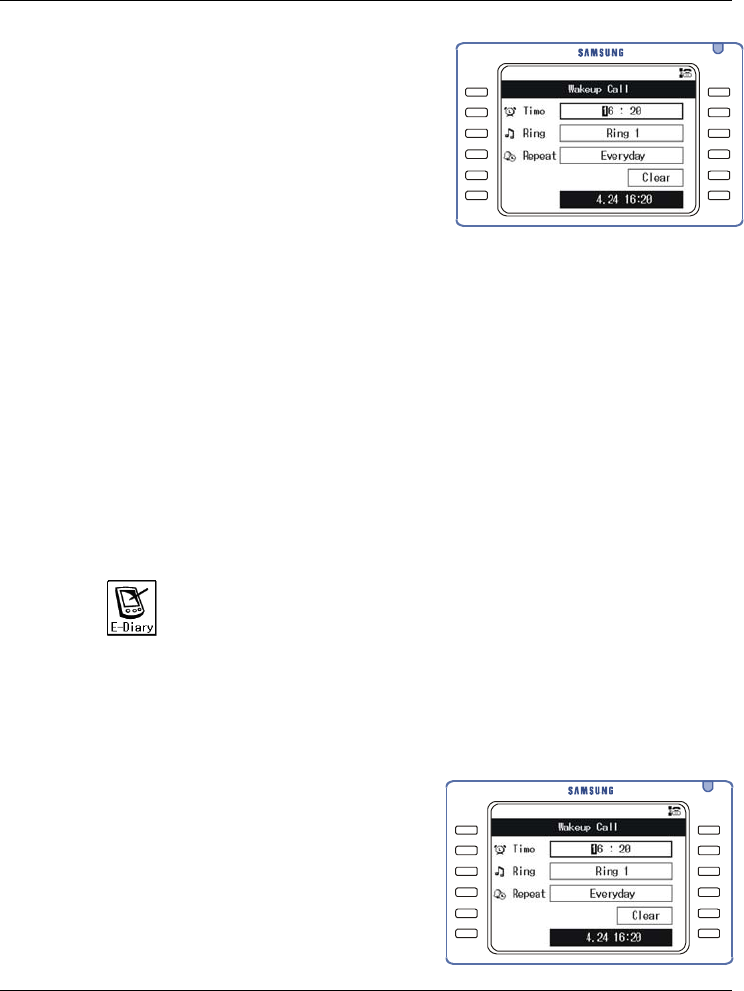
Navigation Menus DS/ITP-5012L Phone User Guide
136
2.
Set the Time, Ring, and Repeat items.
z Time=time of alarm
Ring=1-5 or Silent
Repeat=frequency (e.g. every day)
Change the [Clear] item to [Save] by
pressing the Navigation button [
<
] or
[
>
]. Then press the [Enter] button to
save the setting.
z If you select [Clear] and press the
[Enter] button, the set wakeup call
will be cleared.
Alarm Clock
This is similar to the Wakeup Call function except that the frequency of
the alarm is limited to once only, or every day. Two separate alarm times
are available.
1. Press the [Menu] button and use the direction buttons to select
Æ [2. Alarm]
Then, press the [Enter] button.
2. Select [Alarm clock 1] or [Alarm clock 2].
3. Set the Time, Ring, and Repeat items
for the selected alarm clock.
z Time=time of alarm
Ring=1-5 or Silent
Repeat=frequency (e.g. every day)


















