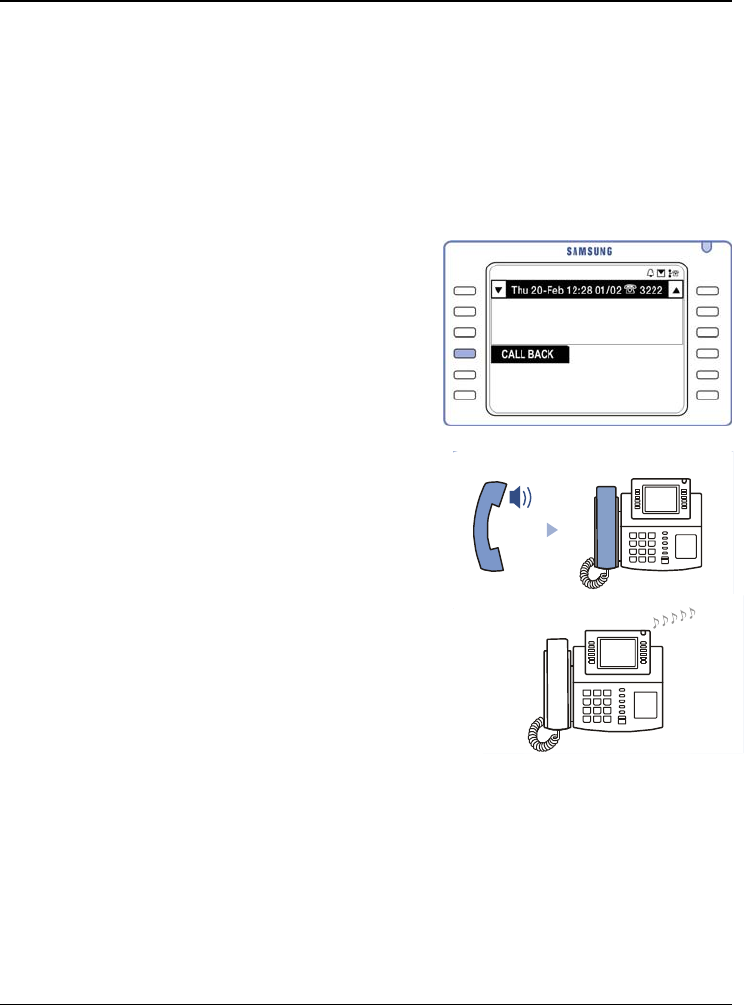
Making Calls DS/ITP-5012L Phone User Guide
67
Setting a Callback on an Outside Line
If you receive a busy signal when selecting an outside line, this means that
the line or group of lines is busy. The callback function allows a call to be
placed in queue for a busy outside line.
Q
Setting a Callback
1. When busy tone is heard, press the
[Selection] button for [CALLBACK]
displayed on the screen.
z Or, press [4][4], the function code
for a callback.
2.
When you hear a confirmation tone,
replace the handset.
When the busy line becomes available,
your phone will ring. Answer the callback
as described next.
To cancel a callback: Follow the above procedure for setting a callback. At
step 2, press the [Hold] button when you hear confirmation tone. Any set
callback is cancelled.


















