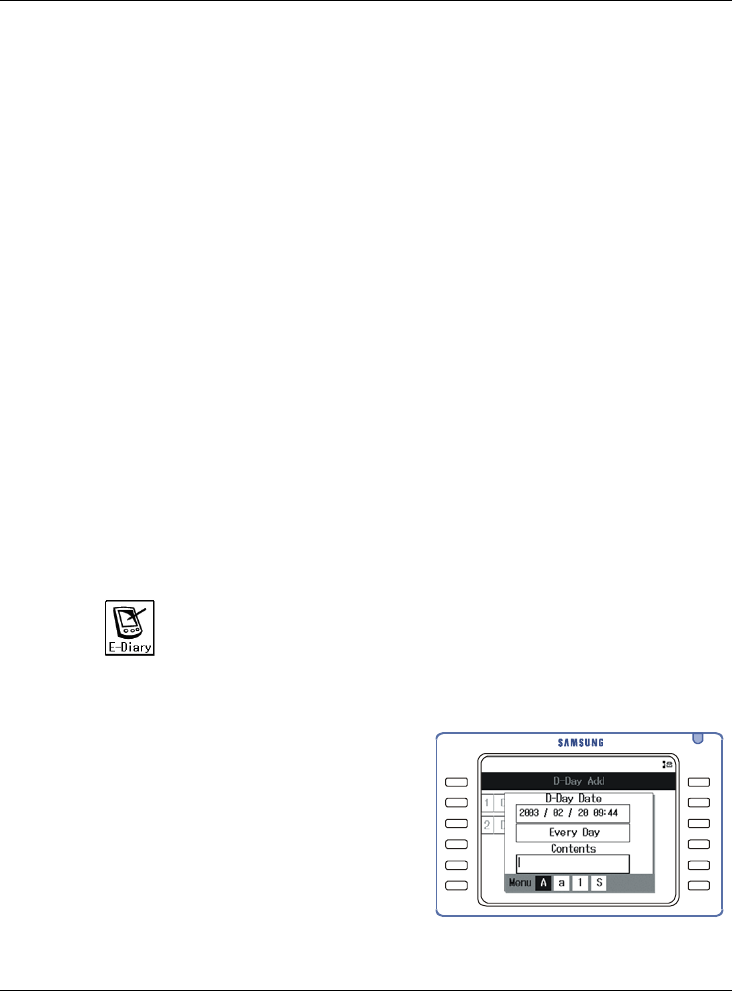
Navigation Menus DS/ITP-5012L Phone User Guide
142
Q
Changing the Time Zone
To change the time zone displayed on the phone:
z Press the [Menu] button while in the World Time display. The message ‘Do
you want to change time zone?’ is displayed.
z Select [Yes] and press the [Enter] button.
z Select the time zone (e.g.: Sydney) and press the [Enter] button.
D-DAY Plus
D-DAY Plus allows you to enter an important schedule so that you can
check the time remaining until, or the time passed since, the entered
date (D-Day). The D-DAY can be entered directly, or can also be entered
automatically by calculating the number of days before/after the entered
base date.
Q
Entering a New D-DAY
1. Press the [Menu] button and use the direction button to select
Æ [7. D-Day Plus] Æ [1. D-Day Add]
Then, press the [Enter] button.
2. Select [1. D-Day Exact Date] and
set each option to enter a D-Day
directly. Then, press the [Enter]
button.
z Select [2. D-Day Base/Off] and set
the base date, number of days,
and before/after D-Day menus to
calculate and enter a D-Day.


















