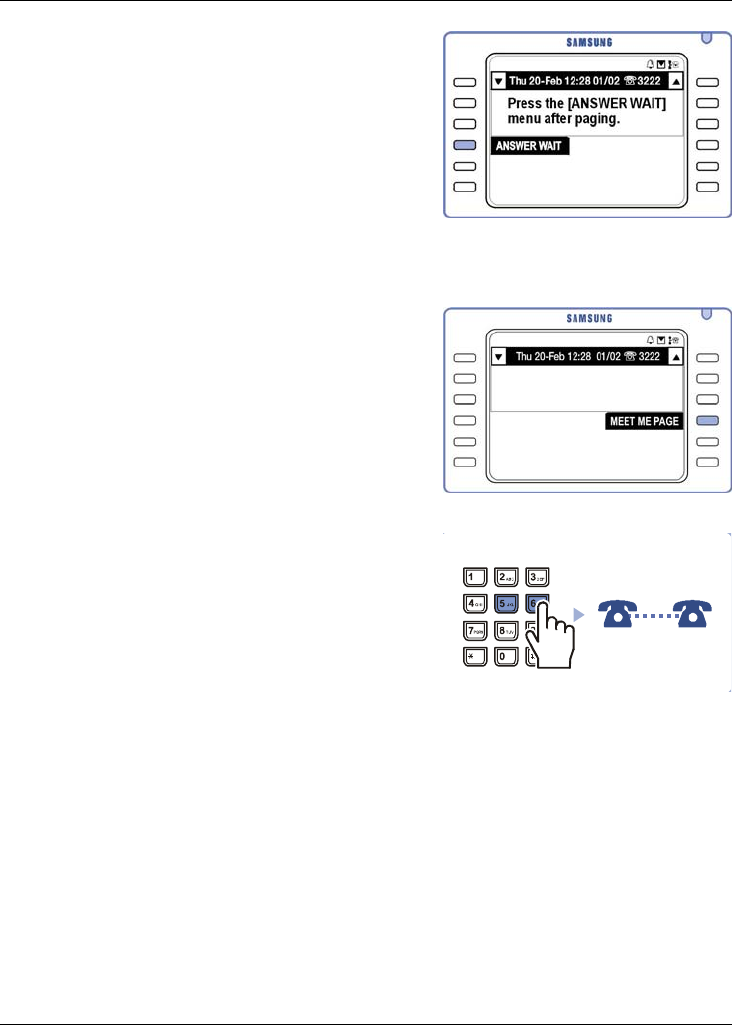
Convenience Features DS/ITP-5012L Phone User Guide
98
5. The “Press the [ANSWER
WAIT]…” message is displayed
on the screen.
Press the [Selection] button for
[ANSWER WAIT].
•
Or, press [Transfer] then [5][4].
6. The “Wait until the recipient
responds” message is displayed.
Hold on to the handset until the
recipient answers.
7. When the recipient answers, their line
is automatically connected to yours.


















