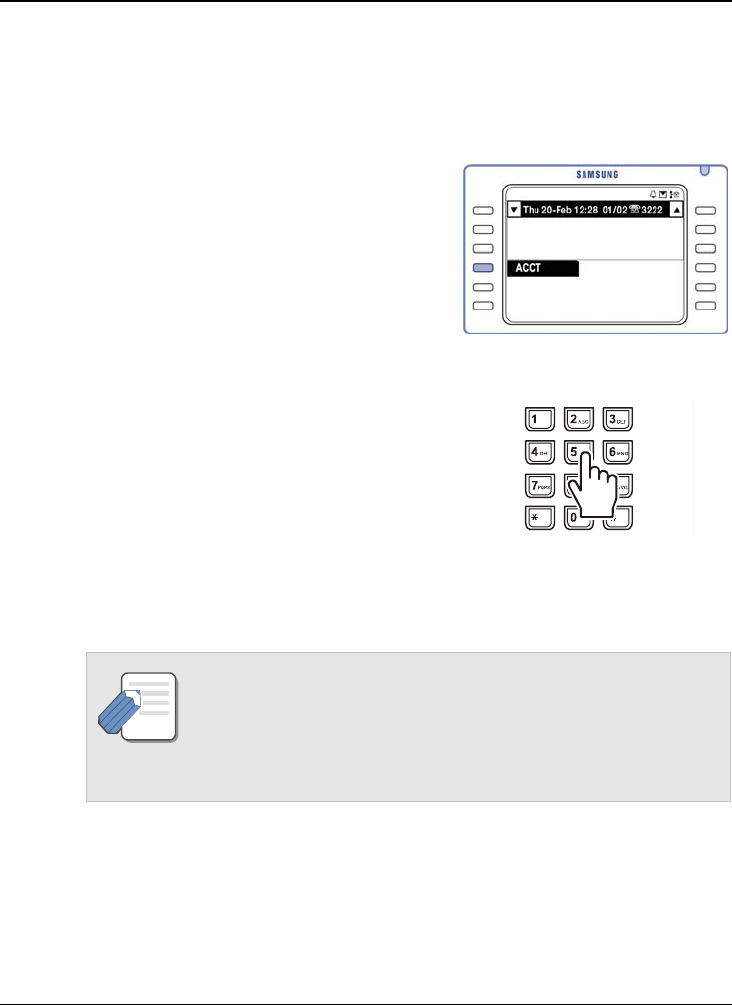
Making Calls DS/ITP-5012L Phone User Guide
70
Q
Using an Account Code
Account codes entered when making calls will be printed out on the de-
tailed record of calls for your system, and the calls charged accordingly.
1. While making an outside call, press the
[Selection] button for [ACCT] displayed on
the screen.
z Or, press [4][7], the function code for
using an account code.
(Your call will not be interrupted.)
2.
Enter the account code.
3.
Press the [Selection] button for [ACCT] on the screen.
If you enter an incorrect account code, press the [Selection] button for
the [ACCT] menu twice and enter the correct account code. Only the
correct code will be printed out on call records. The use of authentica-
tion codes and account codes differs from system to system. Ask the
system administrator for advice if necessary.
NOTE


















