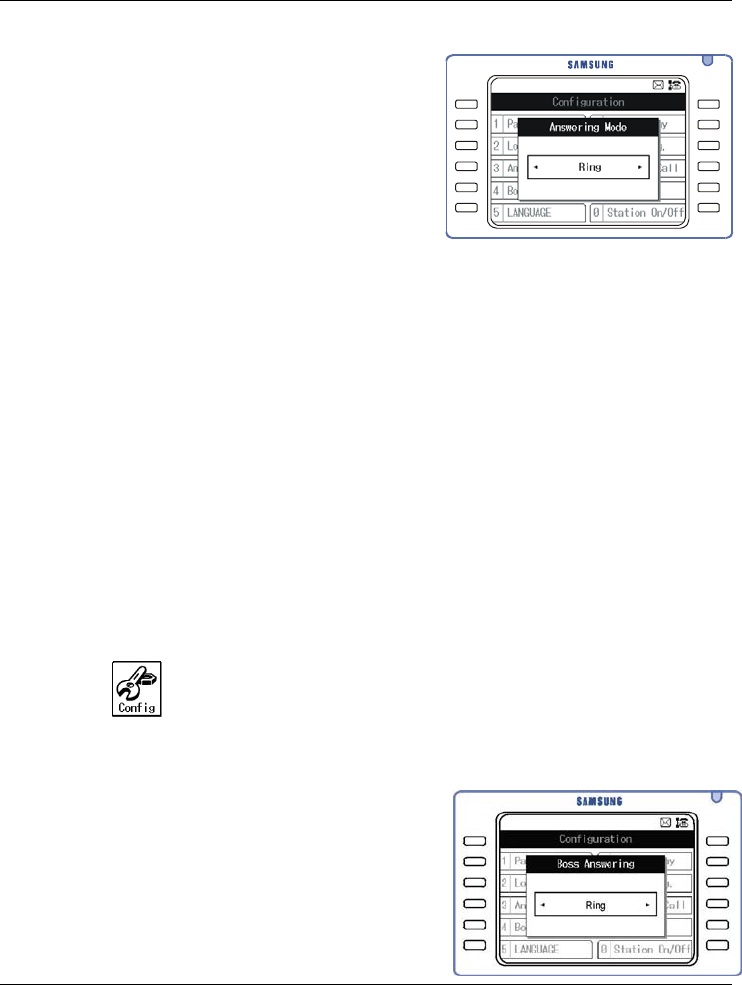
Navigation Menus DS/ITP-5012L Phone User Guide
162
2. Use the direction buttons to select
the answering mode.
z Ring: The phone rings when a call
arrives.
z Auto Answer Mode: The phone
automatically answers an incoming
call.
z Voice Announce: You hear the caller’s
voice through the speaker and you must lift
the handset or press the [Send] button,
to be connected to the caller.
Then, press the [Enter] button.
Setting the Boss Answering Mode
To set the boss answering mode the phone must be assigned as a
“boss” station in programming. The options for answering are the same
as those described in Setting the Answer Mode, above.
1. Press the [Menu] button and use the direction buttons to select
Æ [4. Boss Answering]
Then, press the [Enter] button.
2. Use the direction buttons to select the
boss answering mode.
z Ring: The phone rings when a call
arrives.
z Auto Answer Mode: The phone
automatically answers an incoming call.


















