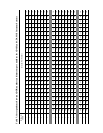Menu Mode
46
•The call waiting window will display TAP KEYS.
4. If you tap any intercom key, the display above that key will briefly display OK.
If you turn either the SELECT or VOLUME control, the alphanumeric display above the control will increment or
decrement by ones at each detente. If you tap the SELECT or VOLUME control, the call waiting window will display OK.
This verifies operation of all controls.
5. Double-tap the SELECT control to return to the previous menu level. Or, press and hold the SELECT control for two
seconds to exit menu mode.
Menus, SERVICE, TONE
An internal tone generator may be turned on to check the audio path.
1. In the SERVICE menu, select TONE, then turn the SELECT control to select ON or OFF and tap the SELECT control
again.
NOTE: You can check the audio path to and from the keypanel by assigning a point-to-point key assignment (with auto-
listen). When you activate the key, the tone should be audible.
2. Double-tap the SELECT control to return to the previous menu level. Or, press and hold the SELECT control for two
seconds to exit the menu mode.
Menus, SERVICE, USM (Unswitched Microphone, for KP-12 with Rear Connector Module Only)
This menu serves two functions: it is used to provide a hot mic output to the intercom system, and it is used to activate/deacti-
vate microphone output to the MIC PRE OUT connector of the optional Rear Connector Module.
1. In the SERVICE menu, select USM.
2. Turn the SELECT control to display either OUT ENBL (hot mic output to intercom system) or PRE AMP (hot mic output
to MIC PRE OUT connector). Then, tap the SELECT control.
3. Turn the SELECT control to select either ON or OFF, then tap the SELECT control.
4. Double-tap the SELECT control to return to the previous menu level. Or, press and hold the SELECT control for two
seconds to exit menu mode.