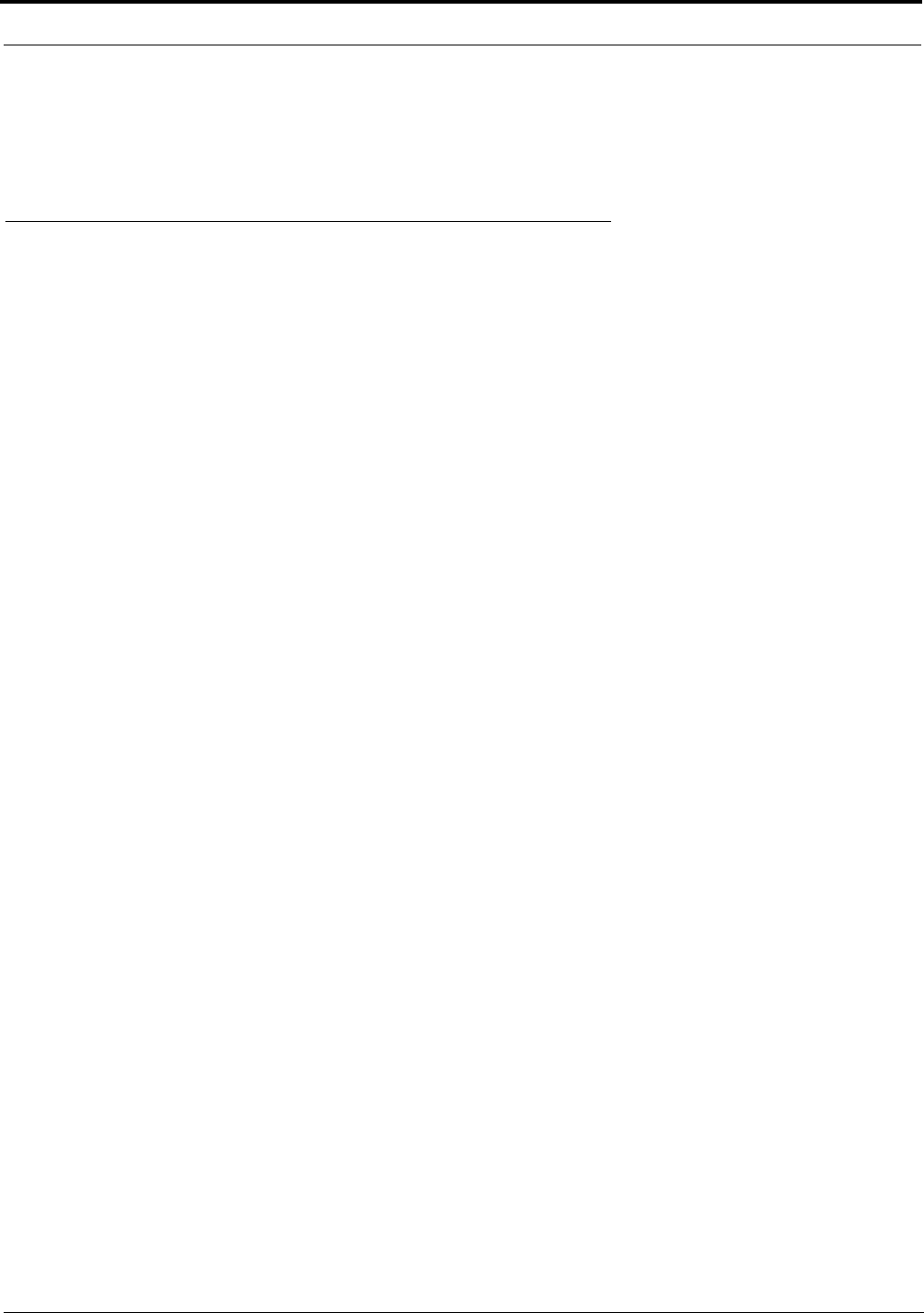
23
Top Level Menu, TGL LISN (Toggle Listen ON/OFF)
options did not stay with keys as setup pages were change. This meant that if you changed setup pages, the key assignments on
the new active setup page would take on the key options from the previously used setup page. Starting with version 24, this has
been changed so that key options now track not only the keys to which they are assigned, but also the setup page. For version
information, see “Top Level Menu, Display, Version” on page 18
Top Level Menu, TGL LISN (Toggle Listen ON/OFF)
NOTE: TGL LISN is only available to the Push Button key panel.
If a talk key also has a listen assignment, you may occasionally wish to turn on the listen assignment independently of the talk
assignment. You can use TGL LISN to do this. When you tap TGL LISN, the call waiting window will display TAP KEYS,
and the current listen status (ON or OFF) will be indicated for each key that has a listen assignment. Tap the key that you want
to turn ON or OFF.
• If a key does not have a listen assignment, TGL LISN will be ignored.
• You must run TGL LISN again to turn off a listen key after you have used TGL LISN to turn it on.
To return to the top-level menu, double-tap the SELECT control. If no action is taken for 30 seconds, the call waiting window
will clear.


















