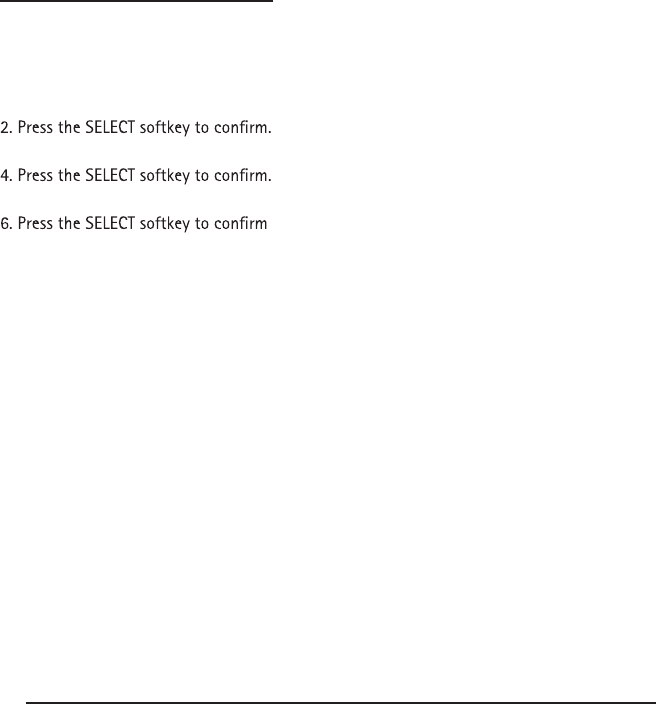
20
Record a New Greeting to Overwrite the Existing One
Any Outgoing Annoucement under 1 second will be treated as invalid. The unit will not
record it.
Playback Name
The Playback Name is what is played to callers when they search for an extension using
the dial by name directory. If no name is recorded, the dial by name directory will play a
recording of the extension number. The playback name can also be used as the Personal
Mailbox greeting.
1. Press the MENU Softkey.
2. Use the VOL (+ or -) buttons to scroll to Voicemail
Note: After the Restore the Default Settings is selected, the unit will restore all the menu set-
Note: For the Voice mail and Administrator settings and the Flash time are stored in the
digital router, so they can't be restore to default after the Restore default settings operation.
If you do want to restore the upon mention settings, please refer to PBX Restore to Defaults
which under Administrator menu.
tings which saved in base to the factory default
Programming the Voicemail
Record Name
User can record their name which can be used in the outgoing announcement and the Dial
by Name Directory. Press the MENU Softkey.
1. Use the VOL (+ or -) buttons to scroll to Voicemail.
3. Use the VOL (+ or -) buttons to scroll to Name.
5. Use the VOL (+ or -) buttons to scroll to Record Name
Wait for the beep. Then speak toward the phone in a normal tone of voice, without any
background noise. (After SELECT softkey pressed, the beep will be emitted 3 seconds later)
To stop and save the recording, press SELECT softkey can show the below menu and the
recorded greeting playback once:
Press 1 to accept
Press 2 to review
Press 3 to rerecord
Press 1 button to save the greeting.


















