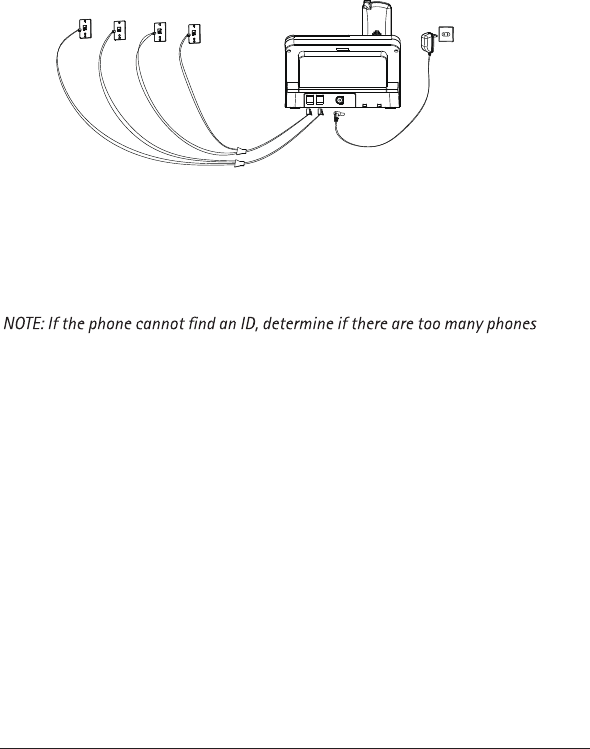
10
NOTE: To use four lines, you must have four telephone lines with unique telephone
numbers. If you only have one telephone line, this phone will still operate, but only
as a single line telephone.
Unit Initialization:
After you connect the power supply and Line 1 to the unit, the system automati-
cally searches for and sets up a phone ID.
connected to the system. A maximum of 16 phones can be connected in the
system.
The Phone ID for each phone must be a unique number from 01 to 16. If two
phones on the same system share the same ID, one phone will have it’s ID
erased and will need a new unique ID assigned before it can be used. Please see
Connections and Setup on page 14.
NOTE: In order to achieve full system operation (i.e. intercom, page, etc.), Line 1
must be connected and must be common to all phones connected to the system.
Only other RCA 4-line models are compatible for full system operation.
You may connect up to 16 RCA 25420,25423, 25424 and/or 25425 phones to
the system at one time. You may choose to share or privatize lines 2, 3 and 4.


















