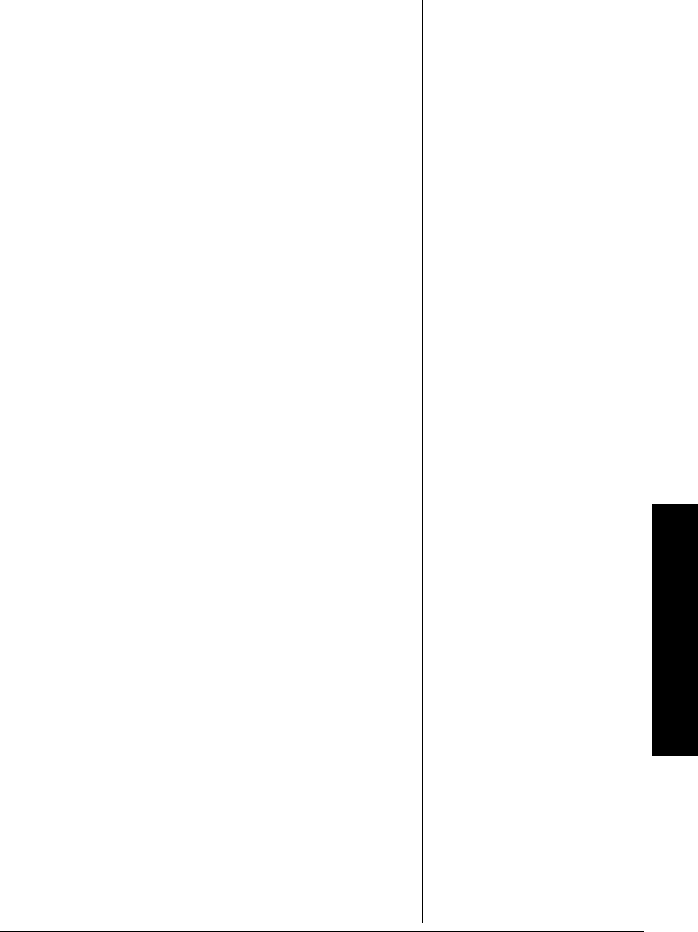
Telephone Operation
15
number including
∗
∗∗
∗
or
#
##
#
.
9edd[Yj_d]
9edd[Yj_d]9edd[Yj_d]
9edd[Yj_d]
, then
JWba
JWbaJWba
JWba
and
the current volume setting appears.
To end a call, place the handset on the base or
cradle, or press
END
.
5'.'%6+0)"6*'"%*#00'.
The phone scans 20 channels (frequency pairs
used between the base and the handset) and
automatically selects a clear channel when you
make or receive a call.
If you hear other conversations or excessive noise
during a call, press
CH/SEL
to select a different
channel.
IYWdd_d]
IYWdd_d]IYWdd_d]
IYWdd_d]
appears as your phone searches
for a clear channel.
If the handset is too far from the base, the channel
might not change. Move closer to the base and try
again.
5'66+0)"6*'"*#0&5'6"81.7/ '
To adjust the handset’s volume during a call, press
8
88
8
or
9
on the handset until you reach the desired
volume level.
Lebkc[ýCWn_ckc
Lebkc[ýCWn_ckcLebkc[ýCWn_ckc
Lebkc[ýCWn_ckc
,
Lebkc[ý>_]^
Lebkc[ý>_]^Lebkc[ý>_]^
Lebkc[ý>_]^
,
Lebkc[ý
Lebkc[ýLebkc[ý
Lebkc[ý
C[Z_kc
C[Z_kcC[Z_kc
C[Z_kc
, or
Lebkc[ýBem
Lebkc[ýBemLebkc[ýBem
Lebkc[ýBem
appears.
When you press
8
88
8
while the setting is
Lebkc[ý
Lebkc[ýLebkc[ý
Lebkc[ý
CWn_ckc
CWn_ckcCWn_ckc
CWn_ckc
(or
9
99
9
while the setting is
Lebkc[ýBem
Lebkc[ýBemLebkc[ýBem
Lebkc[ýBem
) the
handset beeps and the setting does not change.
The volume setting is maintained even after you
hang up the phone.
75+0)"(.#5*
Flash performs the electronic equivalent of a
switchhook operation for special services, such as
Call Waiting.
For example, if you have Call Waiting, press
TALK/
FLASH
to answer an incoming call without


















